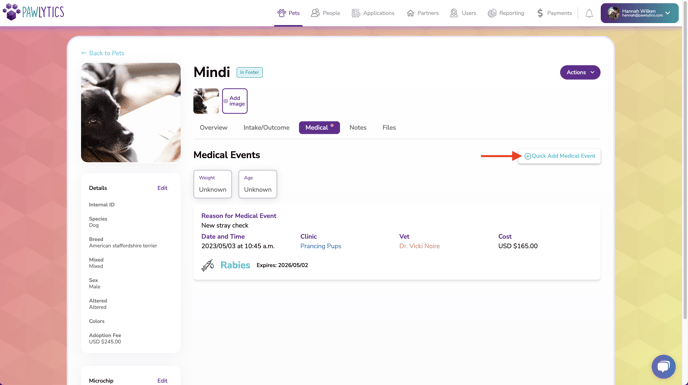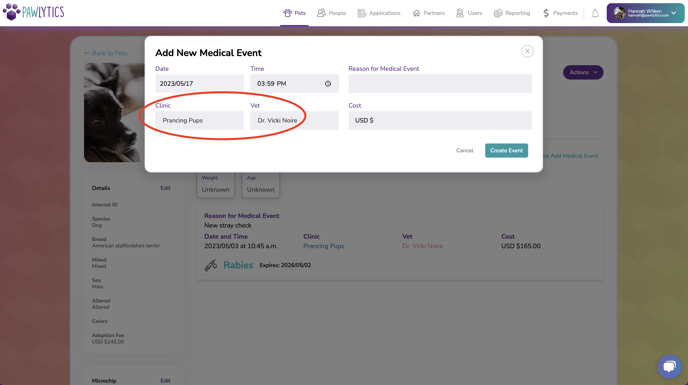Save time by setting your rescue's default vet clinic and vet to autofill your medical events.
Start by navigating to your Organization Settings.
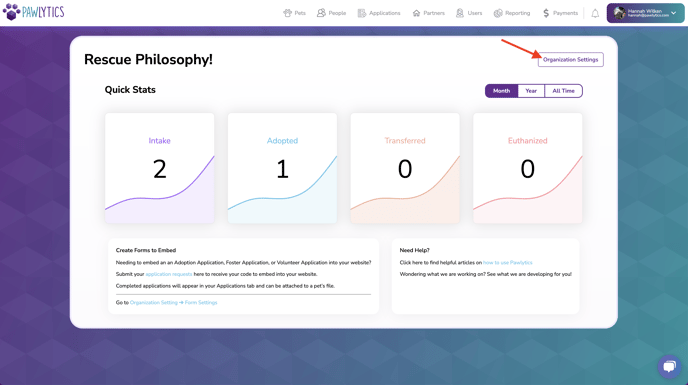
From here, click your Pet Settings and scroll down until you see the heading "Medical Settings". Click the teal button "+ Set Default Vet Clinic and Vet"
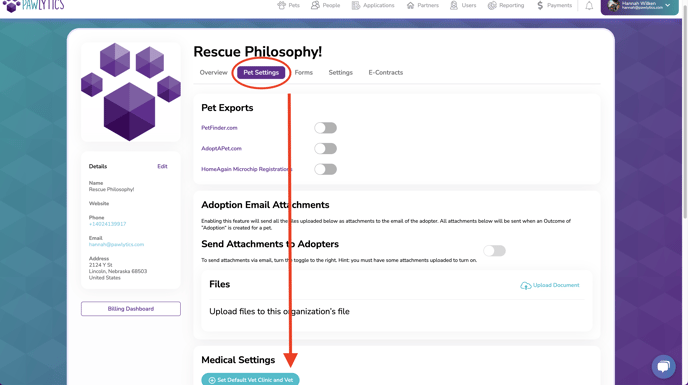
🚨 The default vet clinic you are wanting to add needs to be tagged as a vet in your Partners section. To learn how to add a partner, click here.
In the modal that pops up, click in the Default Clinic box to start typing or select the vet partner from the drop-down list. Select the person you would like as the Default Vet after selecting the clinic.
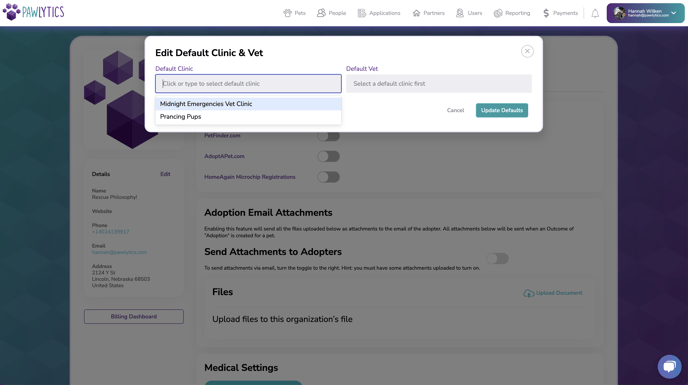
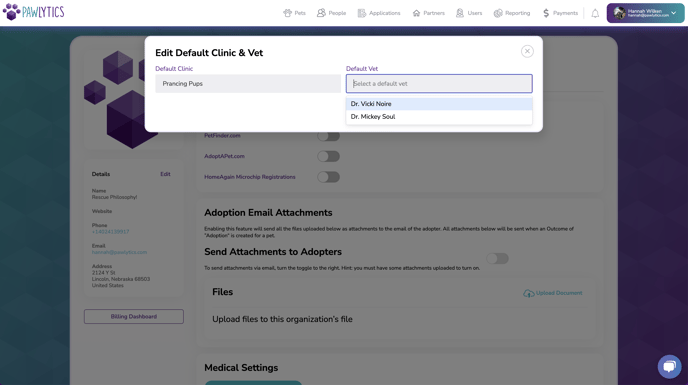
Save by clicking "Update Details" and your default vet clinic and vet will show in your Pet Settings now.
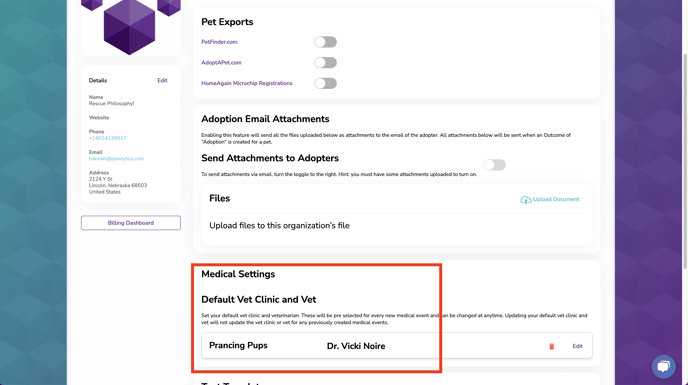
Now when you add a new medical event, your clinic and vet will be filled with your defaults. Learn how to add medical events here.