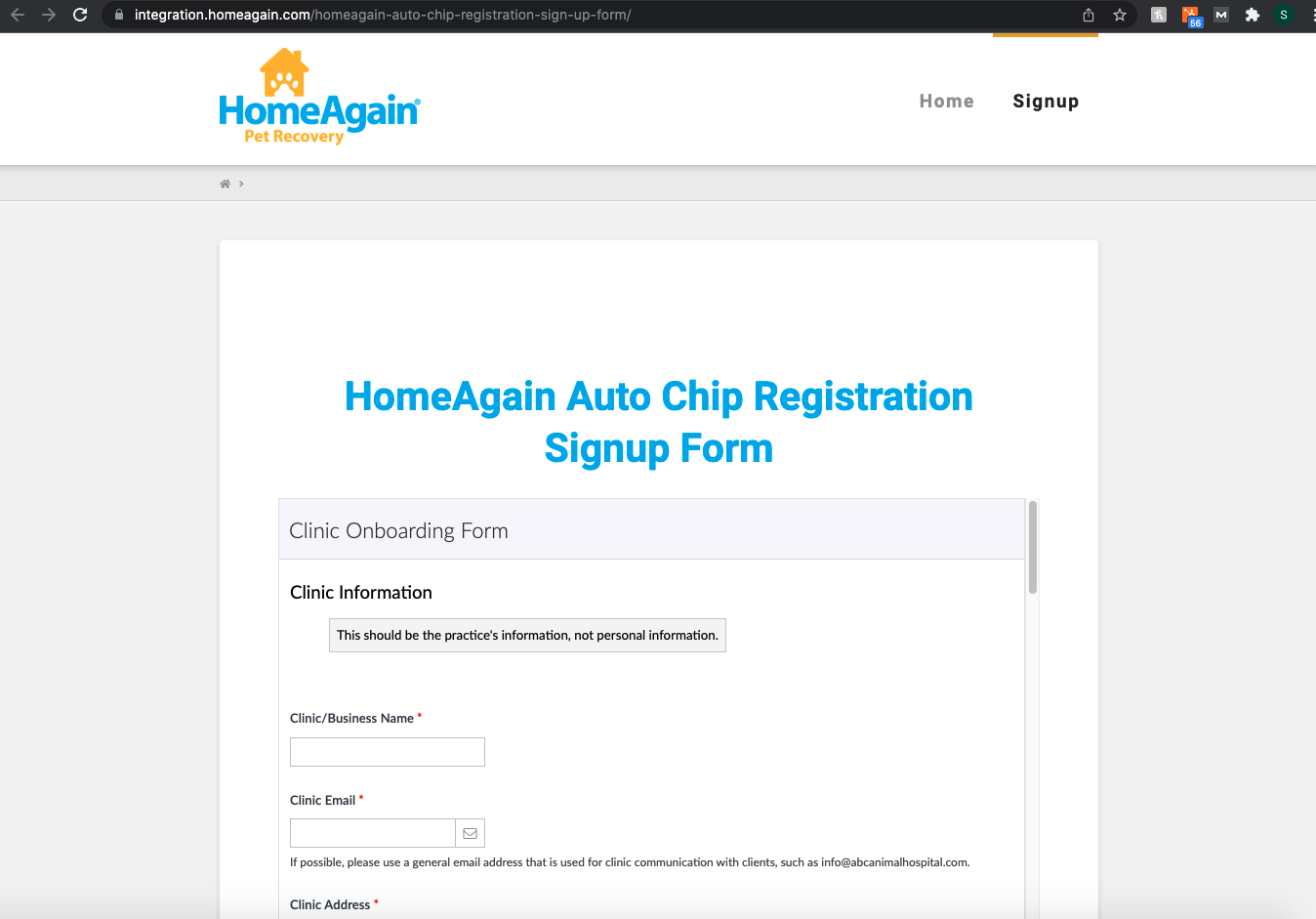Save time by auto-registering your microchips with HomeAgain. Learn how to set this up below!
PLEASE NOTE:
To auto-register your microchips with HomeAgain you must first have a Merck Animal Health Account. If you do not already have this set up, please call them directly at 888-466-3242 or email hacustsvc@merck.com the following email:
"Subject: Start HomeAgain/Pawlytics Microchip Integration
Hello,
I need to set up a Merck account to integrate HomeAgain microchips with my Pawlytics account. Please let me know the next steps to get this started.
Thank you."
🚨 You DO NOT need to purchase HomeAgain microchips to get set up for enrollments. If you receive this as a response, please inform them that you only need your SAP (HomeAgain account #). It may be easier to call their customer support directly.
To begin the process of turning on this integration, you'll need to have your Merck ID/SAP handy to fill out HomeAgain's chip registration signup form.
Skip over the lines that ask for HomeAgain's code in the software and the type of hospital as it doesn't apply to rescues using Pawlytics.
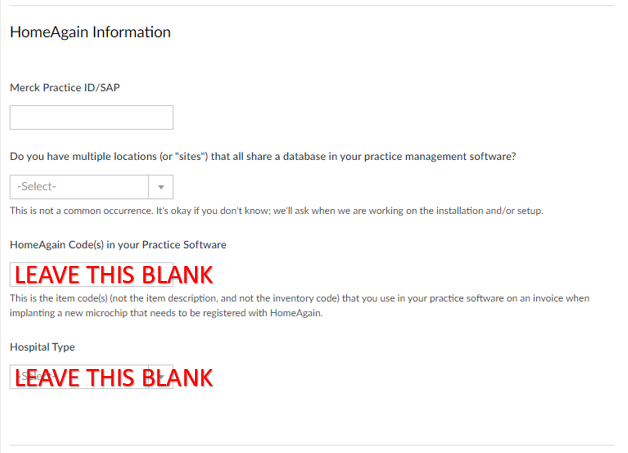
Once submitted, you will receive an email from a HomeAgain ACT (Animal Care Technologies) representative. They will help set up a call to confirm your integration between your Pawlytics account and your HomeAgain microchip account. You do have to talk with a HomeAgain representative to complete the integration. Once you complete your call with HomeAgain's representative, they will turn on the integration.
Note: Please watch for an email from an ACT email address. You may need to check your spam folder.
After speaking with HomeAgain...
Navigate to your "Organization Settings" and click on "Pet Settings".
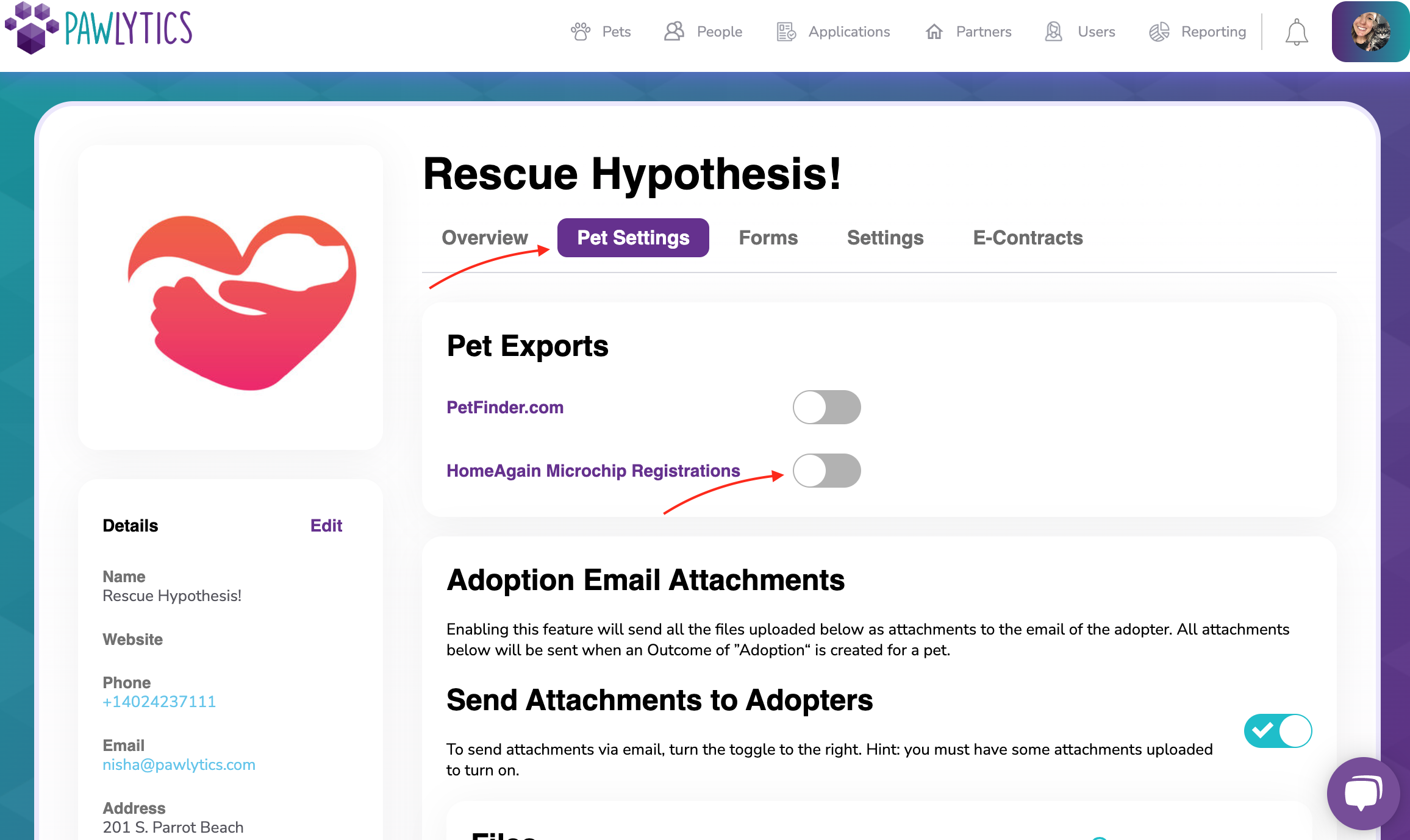
Enter your HomeAgain Merck Account ID, click confirm, and the auto-registration is ready to roll! 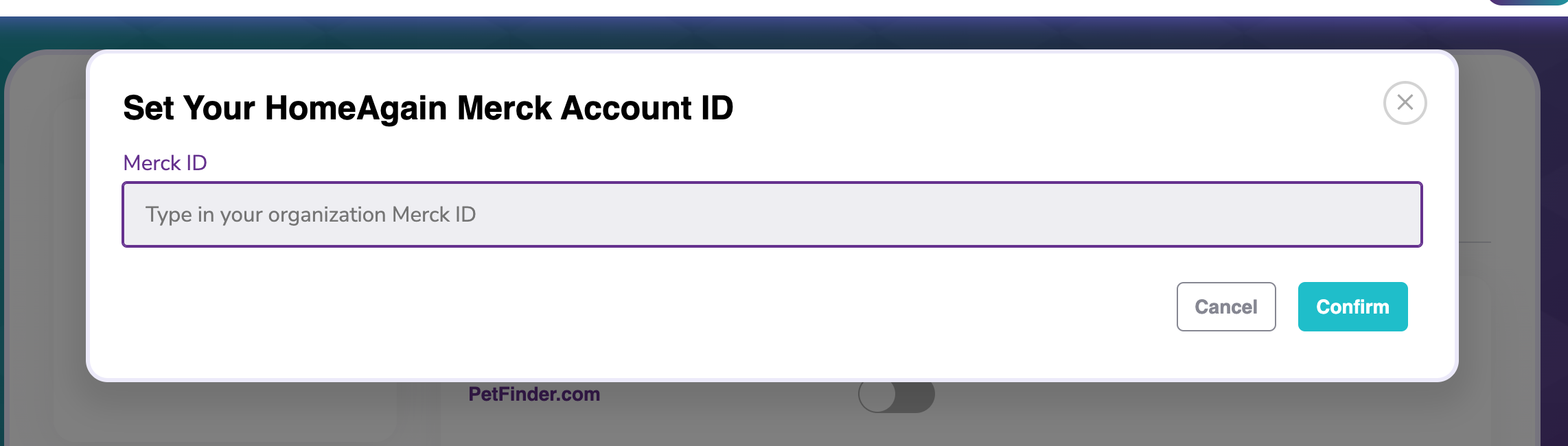
Now every time you mark an adoption outcome for a pet that has a valid microchip number, that pet's microchip will be automatically registered to their new human! You'll be emailed from homeagain@vsurv.com if there are any issues that failed to register the microchip.
Click here for the FAQ about this integration!