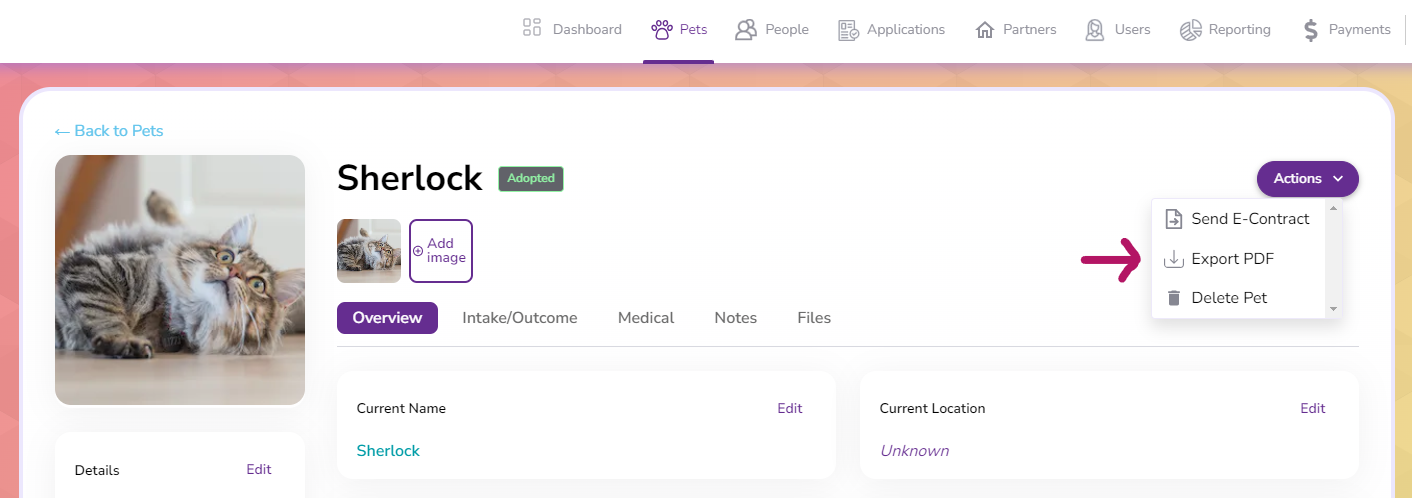Whether you have resources to share, training tips, or just forwarding a pet's profile to their new adopter, Pawlytics does it all!
Adoption packets come in two parts → the automatic email that gets sent to every adopter, and the specific pet information you need every adopter to know.
That's a lot of paper wasted for every pet saved! We've made this process digital so you can say sayonara to printing multiple copies of the same packet, and goodbye to losing that information in the back seat of the car!
Part one - General Adoption Documents for All Adopters
General knowledge documents that you want to share with every adopter, be it tips and tricks for introducing animals to each other, a more detailed guide and explanation into the rule of 3s, or even a list of local resources available to your adopter!
Maybe your local pet shop has graciously partnered with you to offer your adopters some coupons?
Upload them to your Pawlytics under the "Pet Settings" tab in your Organization Settings and turn on document sharing.
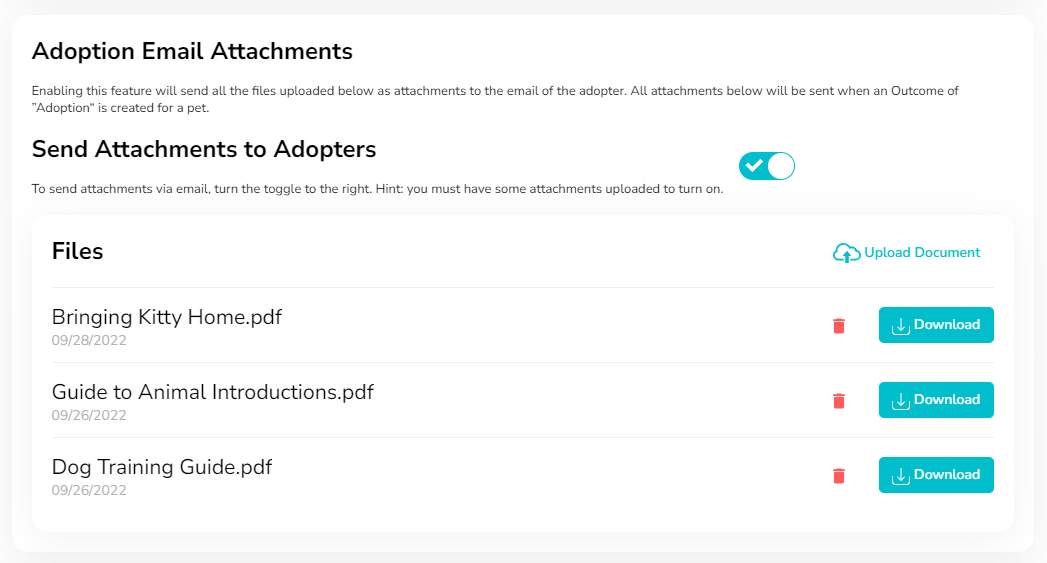
Boom! Every adopter will receive all of the documents you've uploaded.
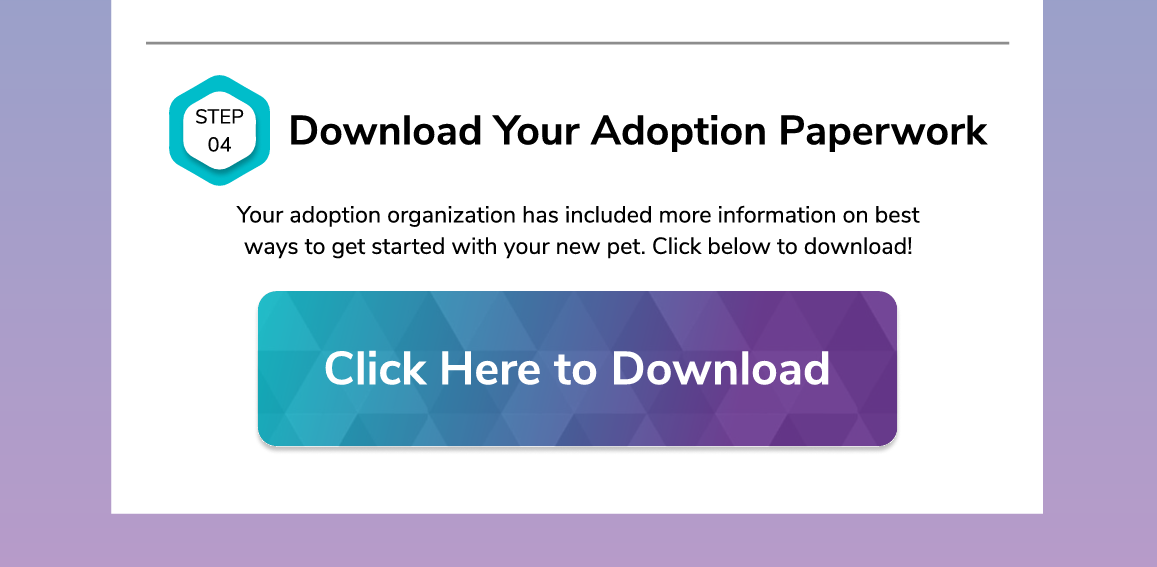
Part two - Pet Specific Adoption Information
Every adopter needs to know the basics on the family member they just brought home! With just two mouse clicks, you have the full pet profile ready to email.
All of the behavior, diet, medical information, and more wrapped up in one file.
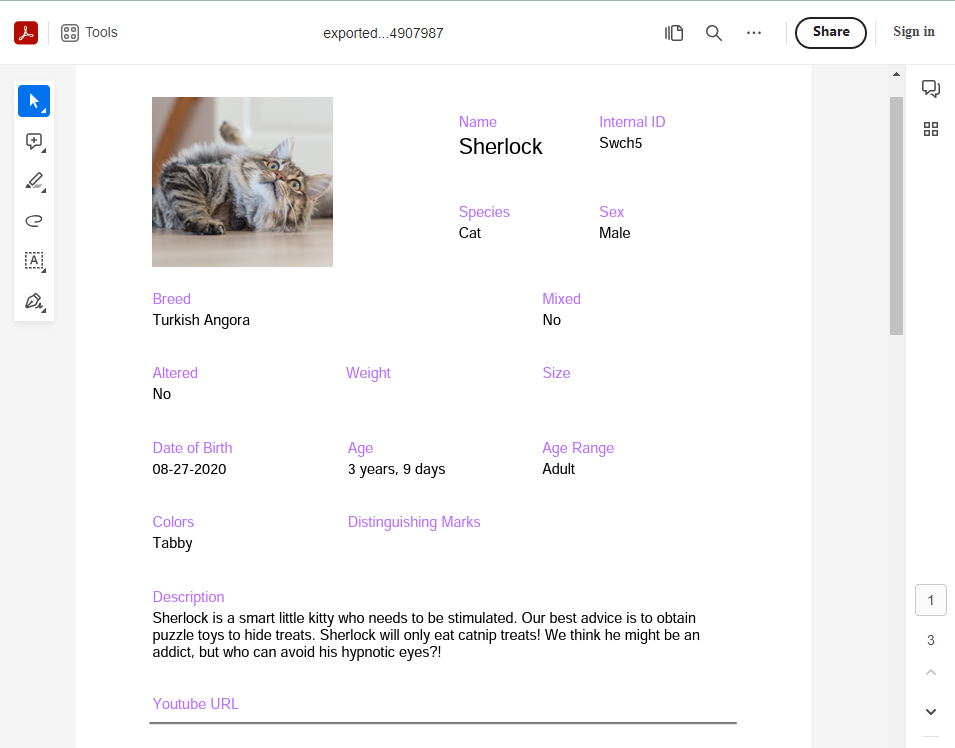
Just click the purple "Action" button on the upper right of the Pet's profile page and click "Export PDF" - now you can save and email this straight to your adopters!