Yes you can! We've made it a simple and automated process using adoption packets. Read below to find out more!
We know that providing your adopters with the right tools as soon as the adoption happens is pivotal in creating a successful adoption. We have made it easy for you to provide your own organization's resources to adopters as soon as the adoption happens.
How to automatically email downloadable files of your choosing to your adopters:
1. Login into Pawlytics and click on "Organization Settings".
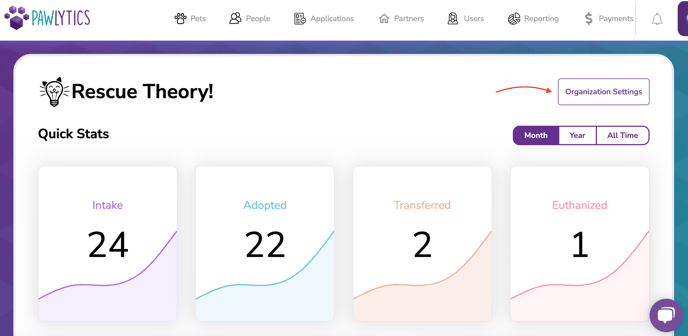
2. Click on "Pet Settings" and scroll down to view the "Adoption Email Attachments" section.
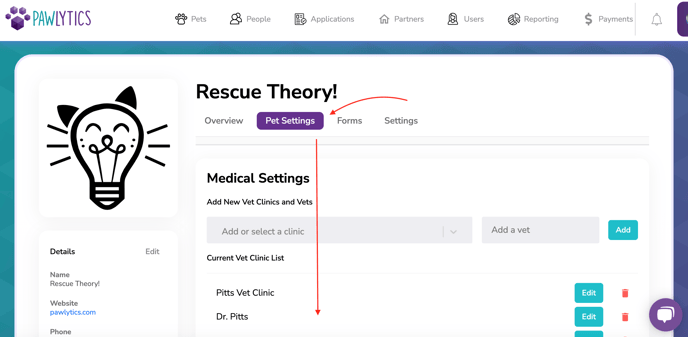
3. This will be turned off if there are no files or documents attached, so you'll need to upload your org's document. To do this just click on "Upload Documents".
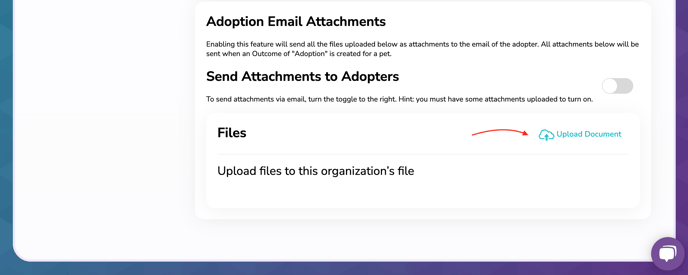
4. You can then select the files you want to send to your adoptions from your computer. Select the file from your computer and click "Open" to upload it to your account.
.png?width=688&name=Guide+to+Adopting+a+Rescue+Dog%20(1).png)
5. You will see your files uploaded.
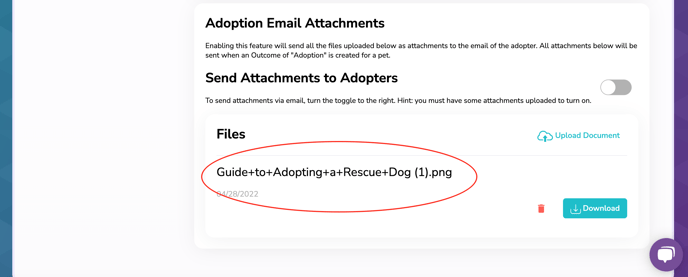
6. Then, to ensure these files get sent to your adopters, just turn on the toggle, and you'll be good to go! Each time you enter an adoption outcome for a pet, an email will be sent directly to the adopter with a link to download the documents.
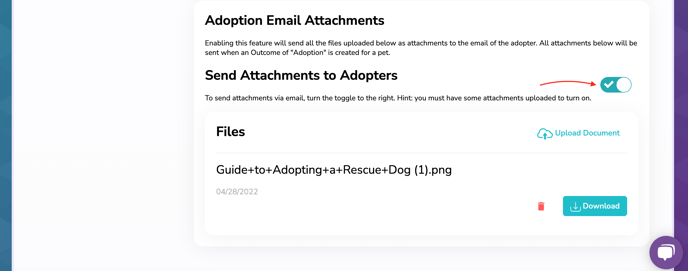
Click HERE to preview what the adoption email will look like for the adopter.
Want to download that guide to adopting a rescue dog?! You can access it here! ☺️🐶
Here's to many happy adoptions!! 💕
