Exporting a pet's information into a PDF is super easy and makes a convient adoption packet or take-home packet.
To export a pet's profile into a PDF, first click on the pet you want the PDF for. Then all you have to do is click on the 'Actions' button, and then 'Export PDF'.
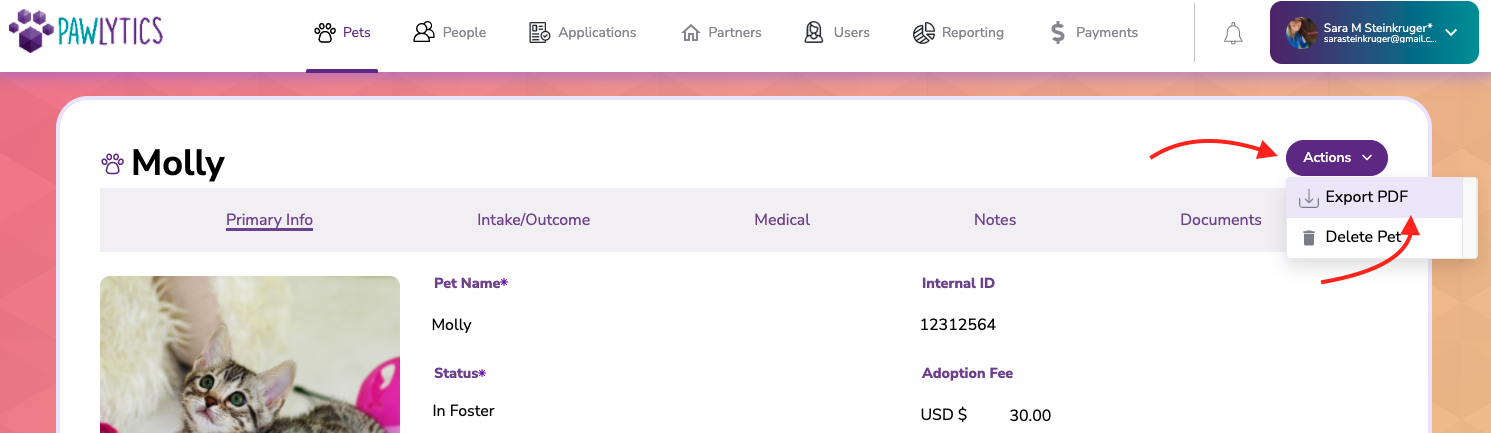
The export will process and when it is ready, click 'Download PDF' to access the document.
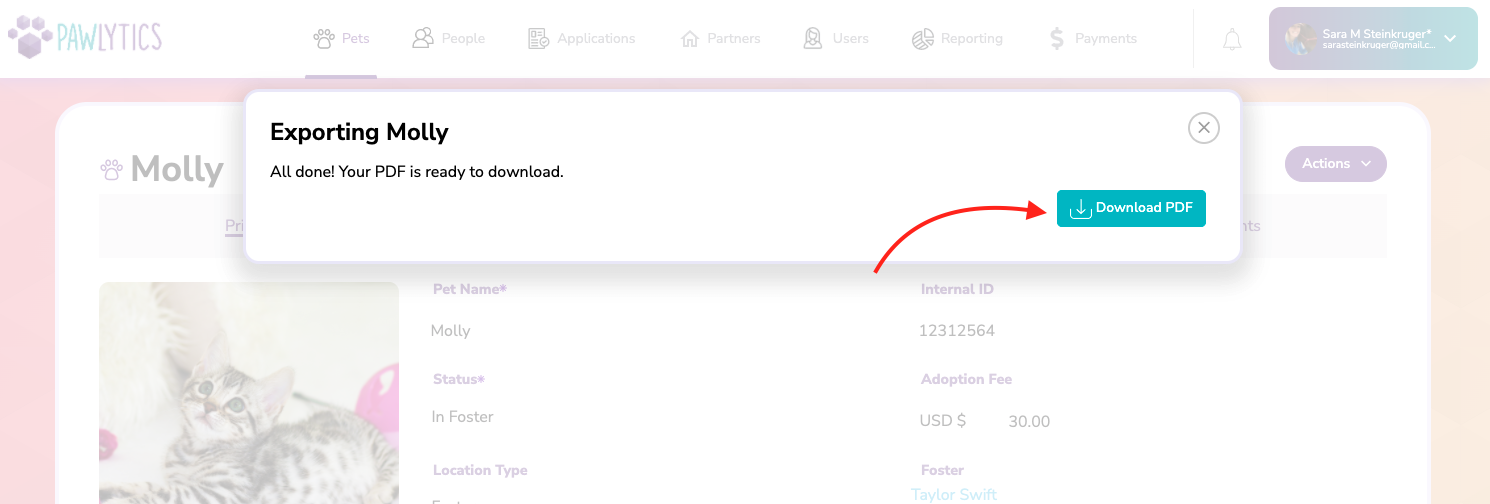
The information from the first FOUR tabs (including notes!) will export to the PDF. From here, you can save the PDF on your computer to email it or you can print it as well.
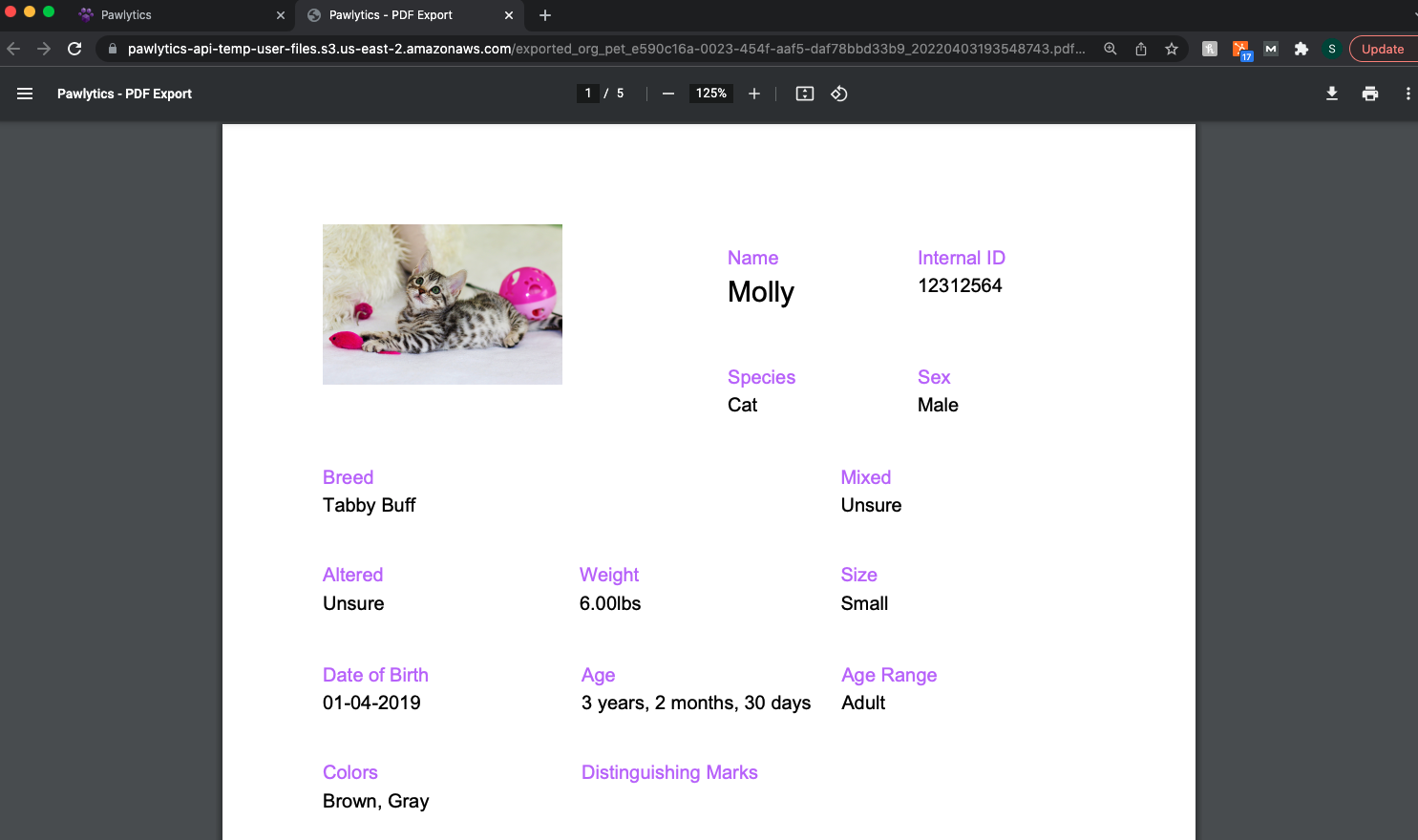
Stay tuned for updates coming that will allow you to select the specific information you want to be displayed on the PDF.
