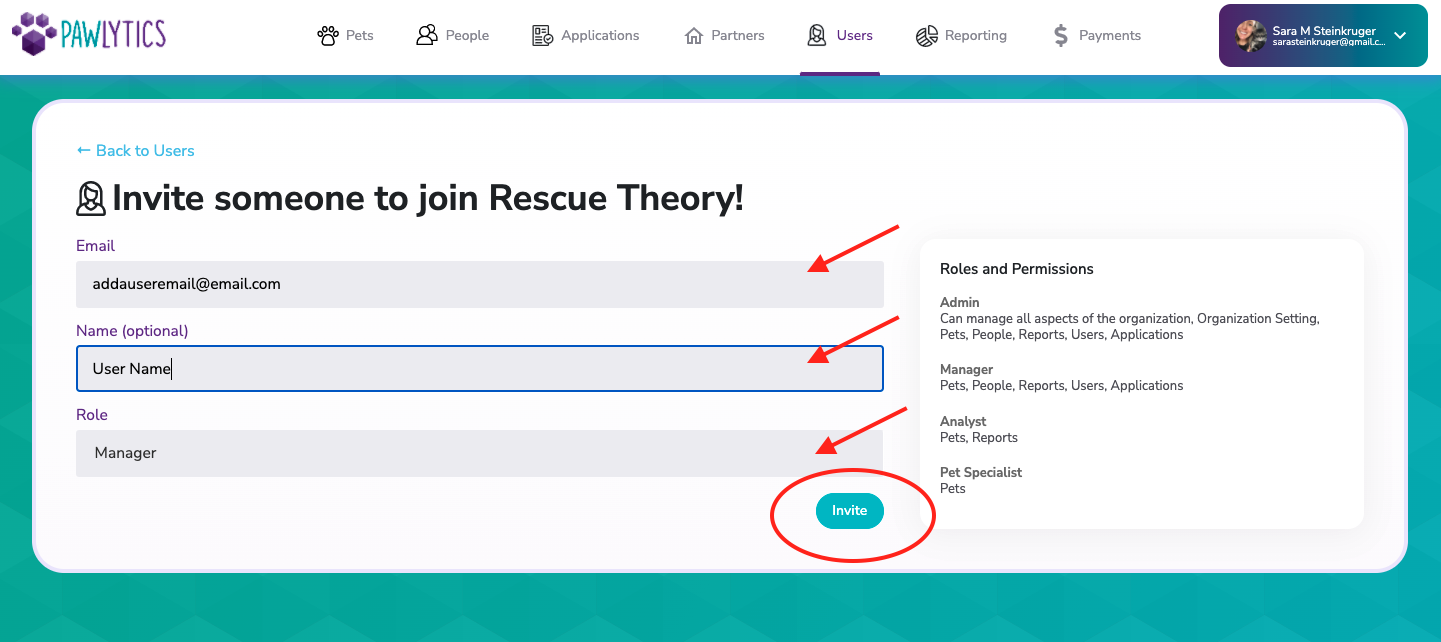Learn how to add additional Users to Pawlytics. Once added, they'll be able to access and edit data to help your org save more lives!
Adding a user is a fairly simple process. First, navigate to the 'Users' tab at the top of the screen.
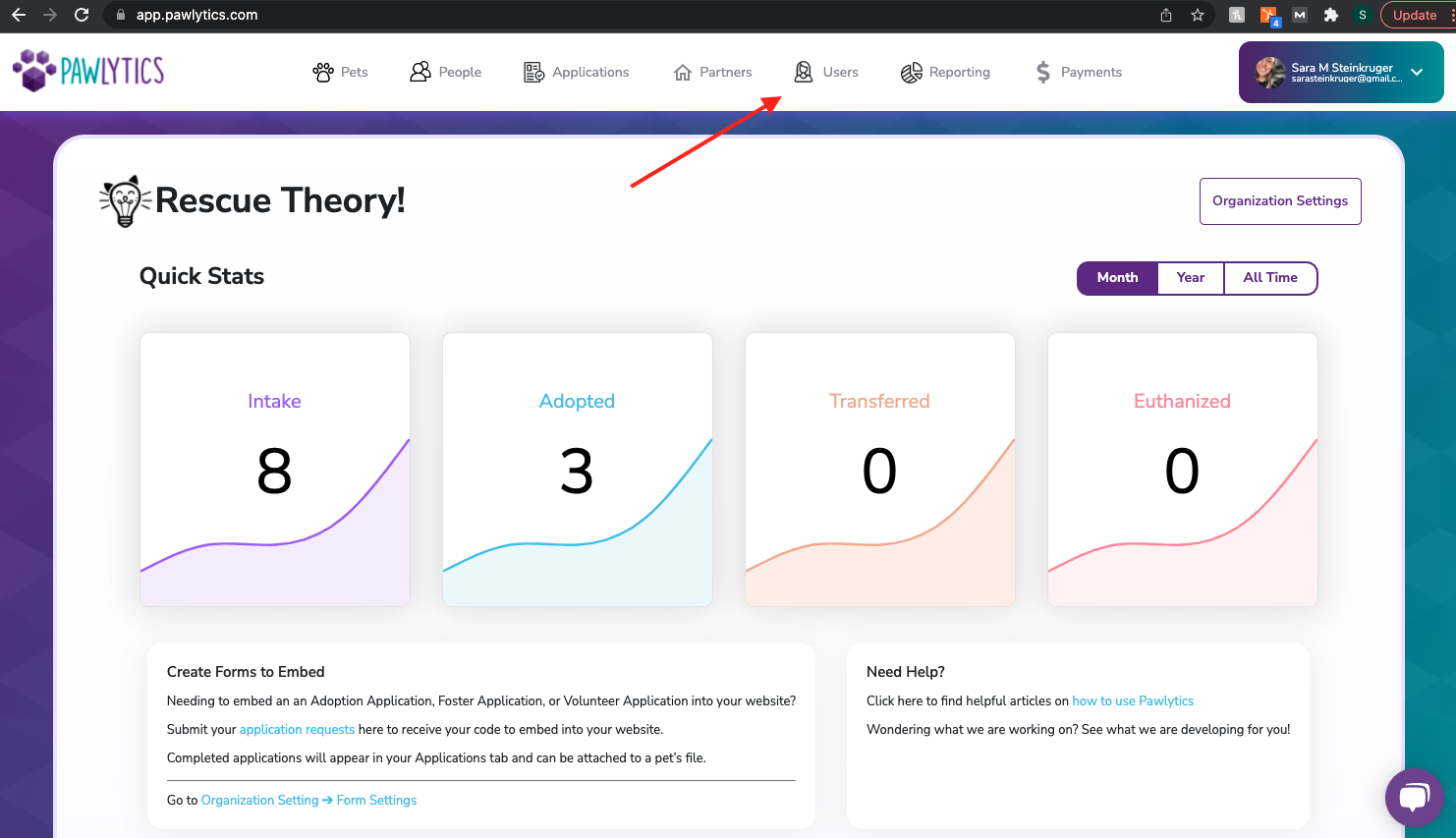
Once there you will see the list of Users that are already in the system, and you'll want to click 'Add User'.
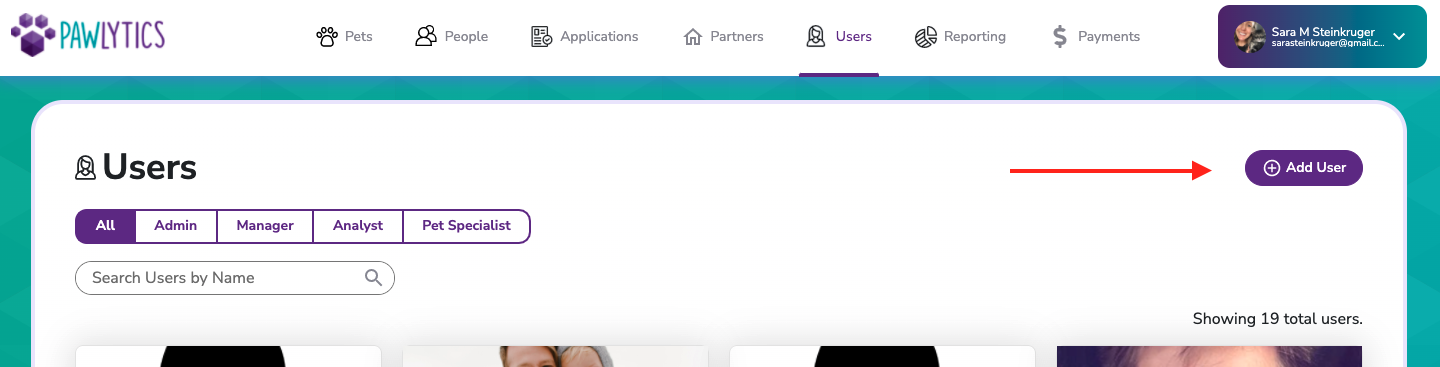
After clicking this button, you will be taken to a screen to enter the new User's information. You must enter their email and assign them a role. You can also add their name. Once you have entered this info, click 'Invite'. This will email invitations to join your organization in Pawlytics with further instructions for them to log in!