As an admin, you can assign and edit the roles and permission levels of Users in your database based on the access you want them to have in Pawlytics. Here's how to do that!
First, navigate to the 'Users' section at the top of the screen. Please note that you can only edit a User's role if you are an Admin for the organization.
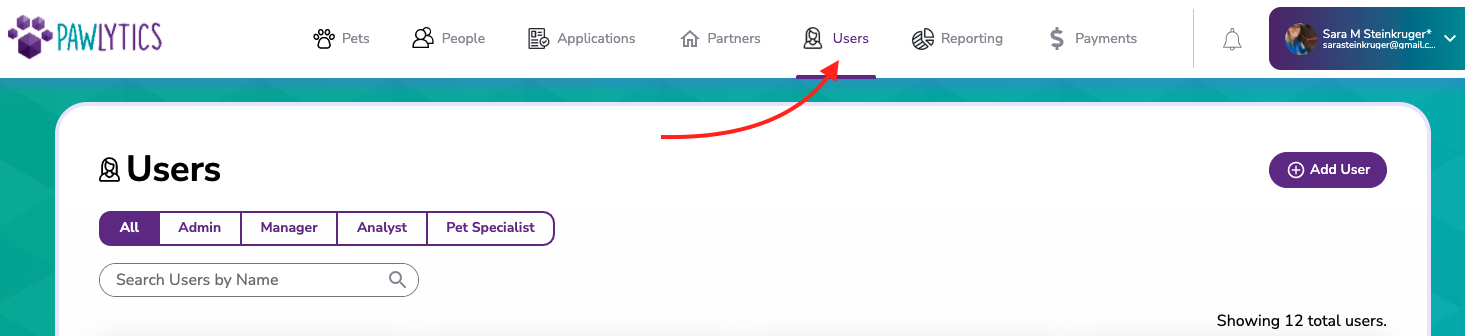
From here, click into the User's profile for whom you want to change their role. In their profile, click the purple 'Actions' button and then click 'Edit Role'.
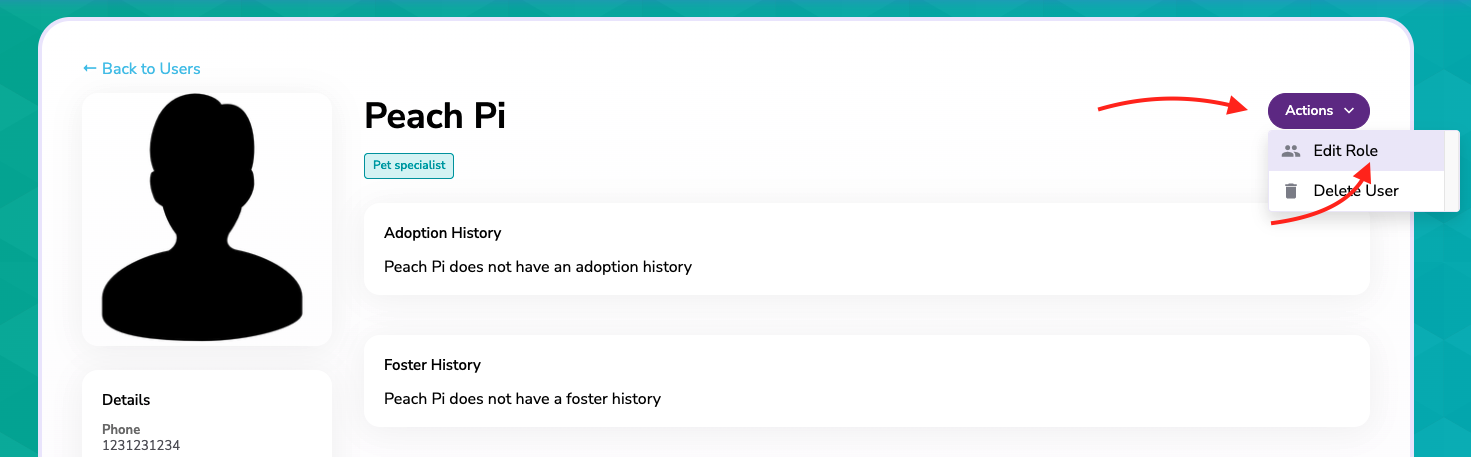
Click in the 'Role' field in the box that appears and select from the dropdown menu. Then click 'Update Role' to update their permissions within your organization.
Click here for more detailed information on each User's permission settings.
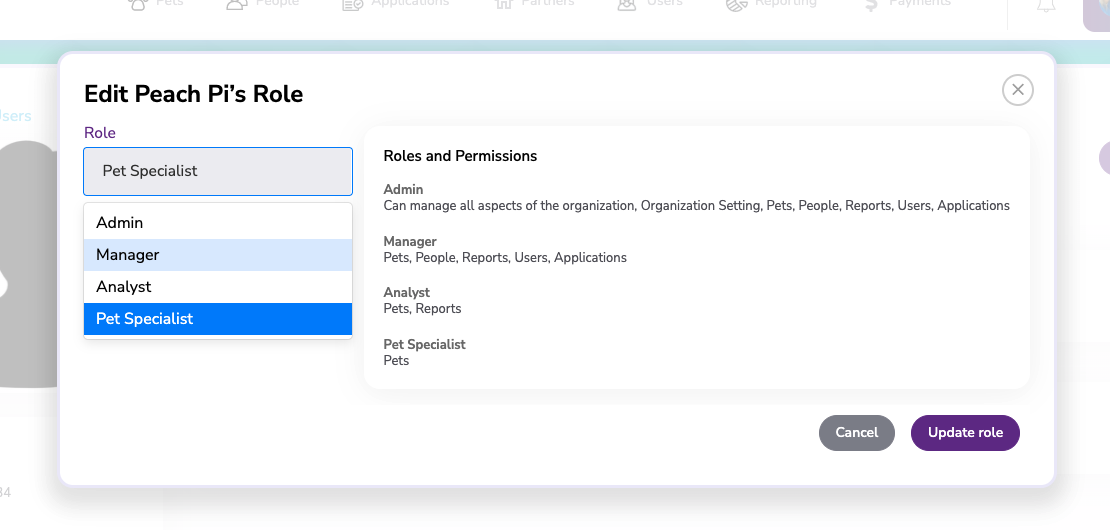
As we continue to make updates to Pawlytics, we will be adding more permission levels and roles. Stay tuned! 🤩
