Setting up your Pawlytics Payment Processor is easy and opens many opportunities for your rescue's donors!
🚨 Setting up the Pawlytics Payment processor must be done by the founder, the president, or an executive director.
Please note you must be a US or Canada-based org (for now.)
How To: Set Up Your Payments Account to Process Donations
Things you will need to have on hand to upload:
-
- Articles of Incorporation
- Tax exemption documents
- Log in to Pawlytics and navigate to your Payments tab in your menu bar.
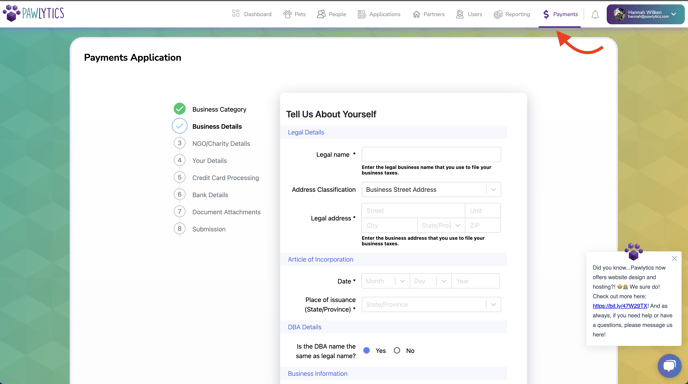
- Fill out the details of your organization’s business information.
💡 Tip: Under “Business Category” you can type and select this code: 8398 - charitable and social service
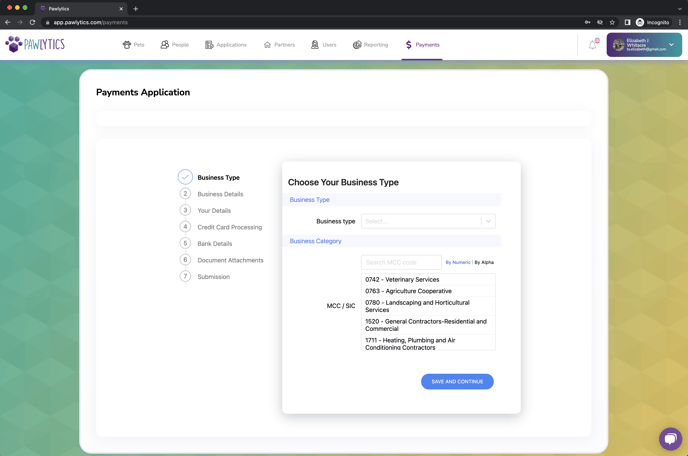
If you need any help filling out this application, during business hours, you will find a number at the top of the page to call the processor's help line. You will also see an operator code that will connect them to your specific application so they can see where you are and where you're stuck:
- When you are done filling out the Payments Application, hit Submit.
- This will put your Rescue’s application into underwriting/review - this is to ensure it is a real business linked to a real business bank account.
- Underwriting may take 3-5 business days to be approved!
- Once approved, you will receive an email confirmation with your iFrame code that can be placed on your website. You can customize your rescue’s donation iFrame, see how to and what you can customize here.
Learn how to customize your Pawlytics Payment processor here!
>>>>>>>>>>> Fill Out this Form to customize your widget <<<<<<<<<<<
FAQs
1. What does this cost to use?
Absolutely nothing. The underwriter that we work with primarily works with large, for profit businesses and the application is the same for them as it is for you. That's why it looks a little confusing.
You may see documentation about their security and the cost of maintaining that security through Elavon (see screenshot below), but that cost has been completely covered for you and IS NOT something you will be charged.

2. What are the convenience fees for credit card payments?
- 2.9% flat for Visa, Mastercard, Discover
- 3.4% flat for American Express
- $100 x 2.9% = $2.90
- $100 - $2.90 = $97.10
Don't forget, you can also customize your widget to allow the donor to cover the processing fee.
3. How long does it take for money to hit my rescue’s bank account?
4. What will the customer see in their card's account?
Your rescue’s name will show on their statement along with the amount processed on their credit card. They'll also be emailed a receipt for the transaction that includes your EIN for their tax purposes if needed.5. Why do we ask for your social security number?
All financial institutes collect this information to verify you are the legal owner of your account. This helps keep your account and payments secure. When a new account is opened this information must be collect according to the FinCEN Patriot Act Legislation.6. Is this mobile friendly?
Yes, you can use the Payments tab from your mobile phone or tablet! Donors/Payers can also donate and pay via your rescue’s widget placed on your website on their phone or tablet.
