Yes! On this page, we will cover the different ways you can tailor the donation experience to align with your rescue’s unique needs and branding.
>>>>>>>>>>> Fill Out this Form to customize your widget <<<<<<<<<<<
To learn how to set up your payments account to process donations, click here.
Once set up, click here to learn how to process donation!
- Comment Box for Donors:
Donors are now able to leave comments that will show directly in the notification sent to the rescue’s email! No longer wonder if a donation is for an adoption fee, a specific pledge drive, or someone’s kindness. - Notification Options:
Rescues can now opt-in for real-time notifications whenever a donation is made, ensuring timely acknowledgment and response.
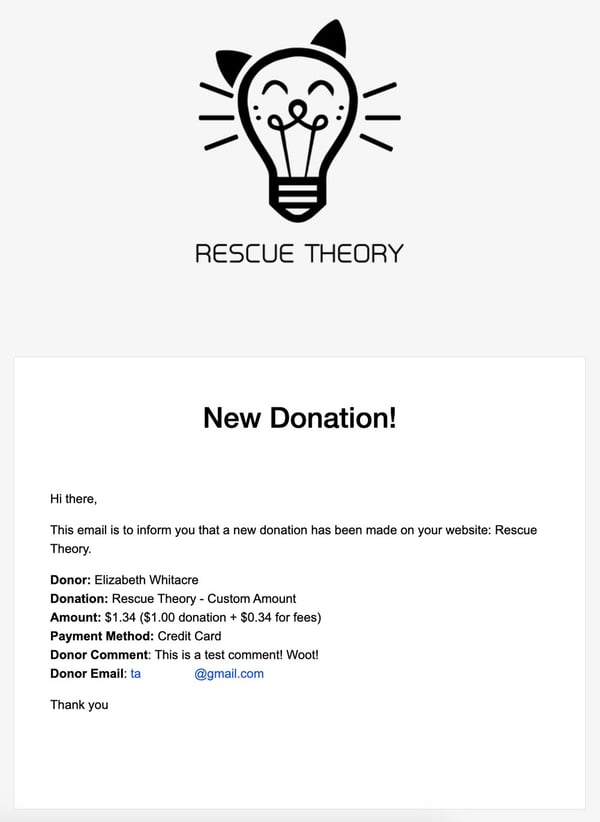
- Multiple Embeddable Widgets:
Generate and embed multiple widgets across various platforms, providing a seamless donation experience on different pages or websites.
Customizations to Embeddable Widgets:
To customize any of these areas, please fill out this form!
- Form Color:
Personalize the color scheme of your donation form to match your animal rescue's theme. The default is a vibrant green (#28C77B). - Top-of-Widget Text:
Add custom text at the top of the widget to convey specific messages, calls to action, or any information you deem necessary.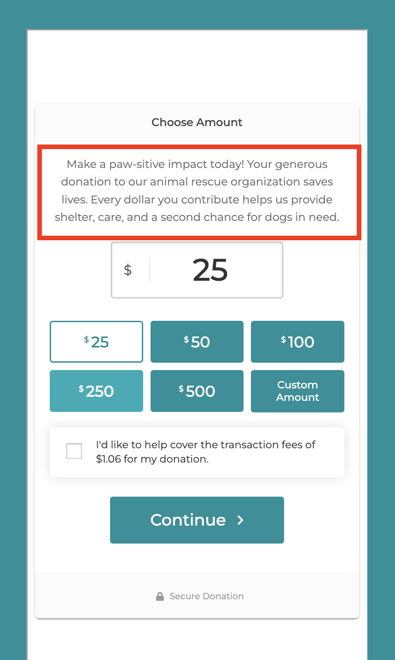
- Donation Levels:
Set predefined donation levels (e.g., $10, $25, $50, $100) to simplify the giving process for donors.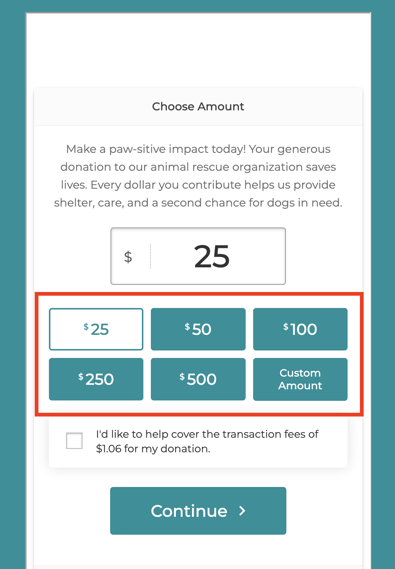
- Donation Level Roll Overs:
Enhance the user experience by incorporating rollover effects for donation levels, helping your donors know how they are helping your rescue.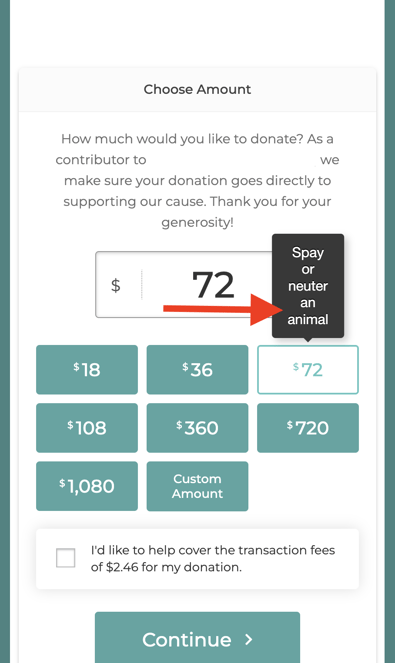
- Donor-Covered Transaction Fee:
Choose how transaction fees are handled—options include allowing donors to choose to cover fees by providing a checkbox, not allowing donors to cover the transaction fees, or automatically forcing donors to cover fees.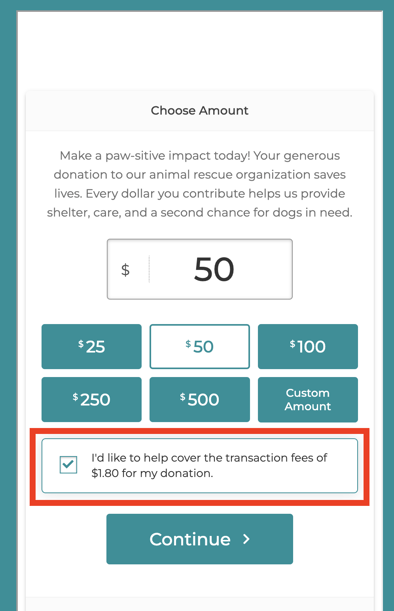
- Thank You Message:
Display a personalized thank-you message inside the widget immediately after a donation is made, expressing gratitude to your generous supporters.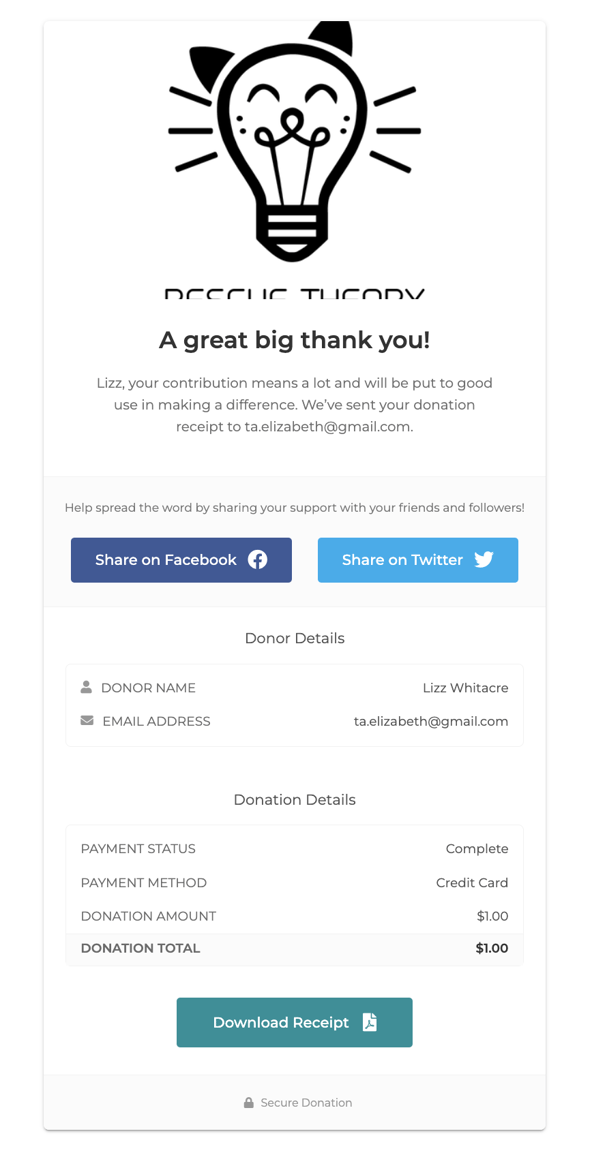
Customizations to Post-Donation Thank You Email:
- Logo Inclusion:
Add your rescue's logo to the email receipt, reinforcing brand identity and professionalism. - Donation Notification Email:
Specify which email address to receive notifications when a donation is made, ensuring that your team is promptly informed. - Receipt Email Message/Copy:
Customize the content of the donation receipt email to convey a heartfelt message or provide additional information about your rescue's mission and impact. Here's an example: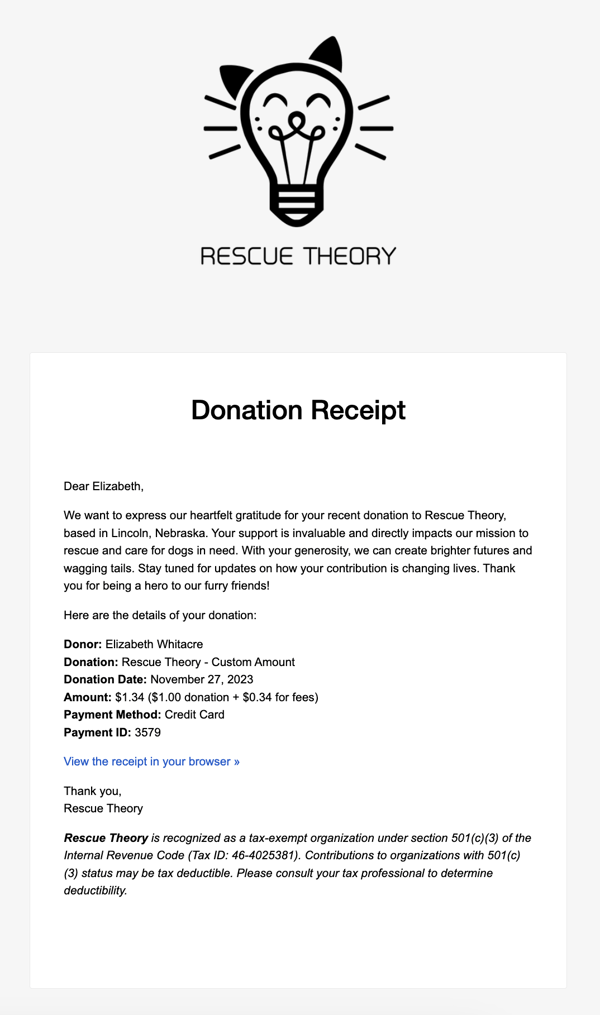
By leveraging these customization options, you can create a donation experience that not only meets but exceeds the expectations of your donors while maintaining a consistent and professional brand image for your organization. Start collecting donations today!
