Automatically get your pets properly shared on PetFinder! These data points will show you what PetFinder accepts as well as what Pawlytics shares.
Click here if you are looking to turn on your PetFinder sync!
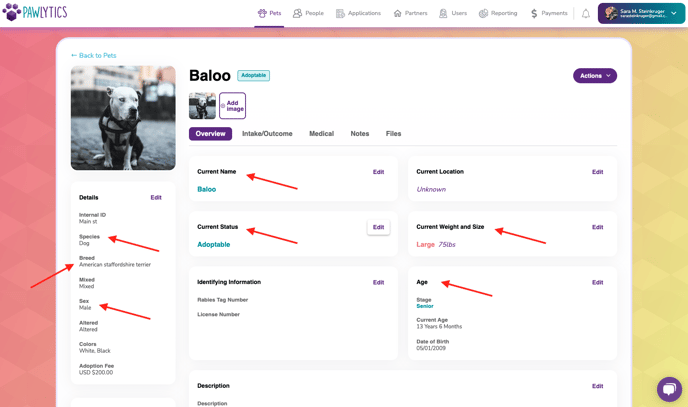
In order for your pets to successfully sync to PetFinder the following fields MUST be filled out.
Required Information for Pet to Export to PetFinder:
- Name
- Status
- Species
- Breed
- DOB
- Weight
- Sex
The pet's status will also determine which pets sync to your PetFinder account and which will show to the public as available pets. Listed below are what certain statuses will sync and/or show to the public in PetFinder:
Pending: Pending, Training, Pending Adoption
Adoptable (will show outwardly to the public): Adoptable, In Foster
Adopted: Adopted
Hold: Quarantine, Pending Transferred, Medical/Legal/Stray Hold, Needing Foster
Everything else: Pet does not sync to PetFinder
🚨 Petfinder's import system is frequently experiencing problems. If you've already checked that the required information has been filled out but your pets are still not syncing, please check their site status page here: Petfinder Site Status
You can also reach their helpdesk at help@petfinder.com
Be sure to include your Shelter ID in the email in case they need to look at your account specifically.
- ID (this is Pawlytics ID)
- Pet Name
- Primary Breed
- Sex (male or female option only)
- Size Range
- Age Range
- Species (Type)
- Status
- Internal ID
- Secondary Breed
- Description
- Altered
- Good with dogs?
- Good with cats?
- Good with kids?
- Housetrained
- Declawed (cats only)
- Special Needs
- Special Needs notes
- Mixed
- Up to 6 photos
- Arrival Date (Intake Date)
- Adoption Fee
