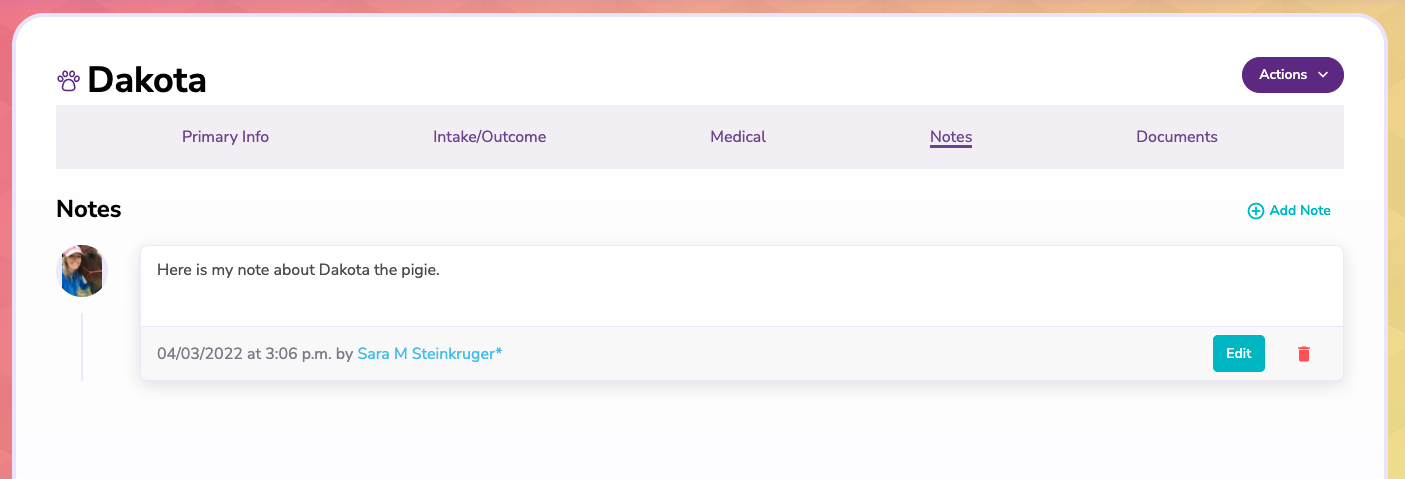It's easy to write notes about each and every pet in your database.
To get to the notes section in a pet's profile, click on the pet you want to write the note for and navigate to the 'Notes' tab at the top.
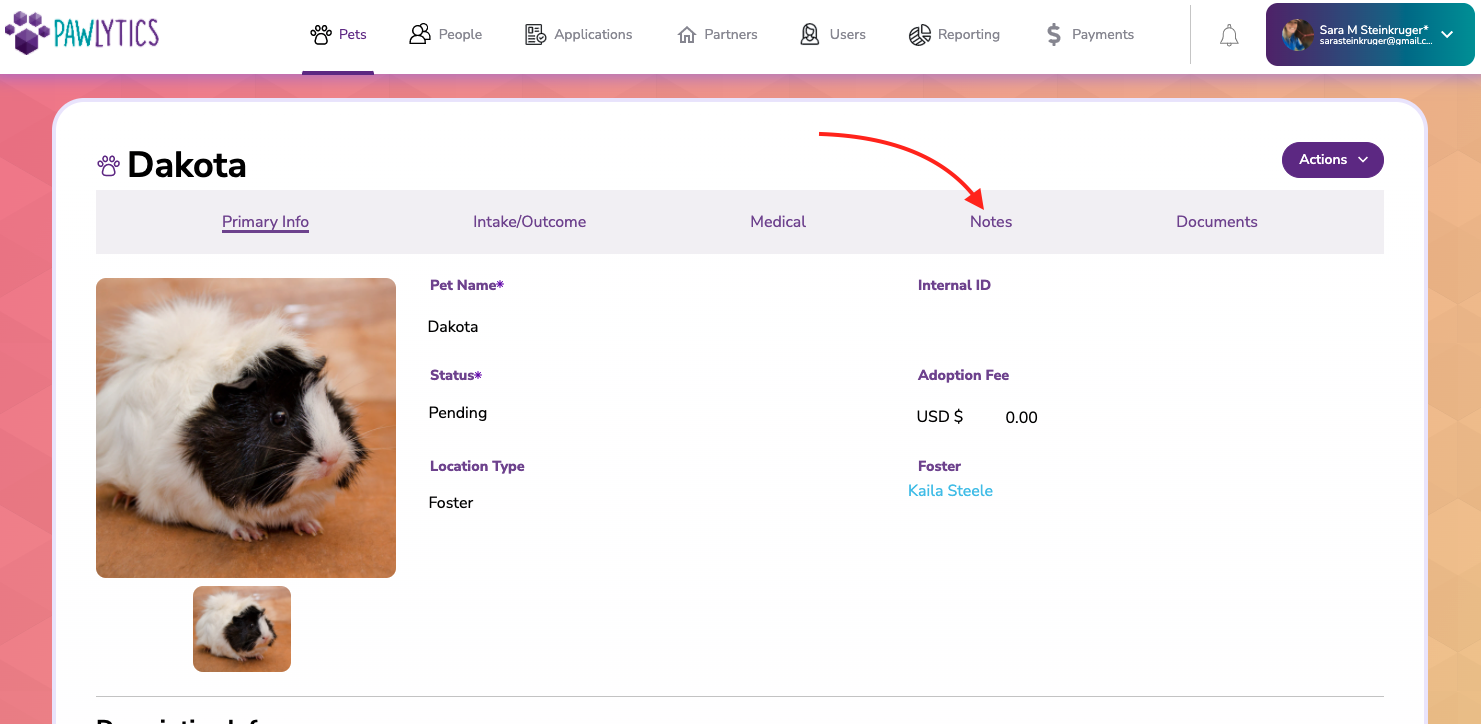
Next click 'Add Note', and a box will pop up for you to enter your note.
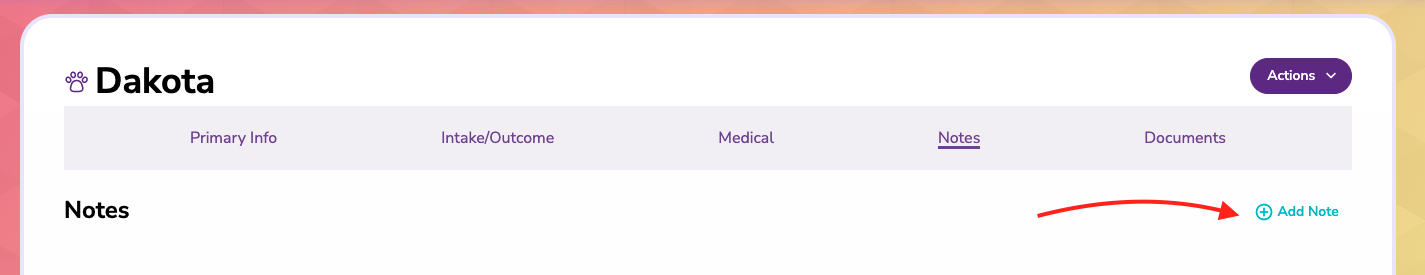
Type in the box to enter your note. You can type as much or as little text as you need. Then click 'Save Note', and your note is good to go! You can enter as many notes as you like.
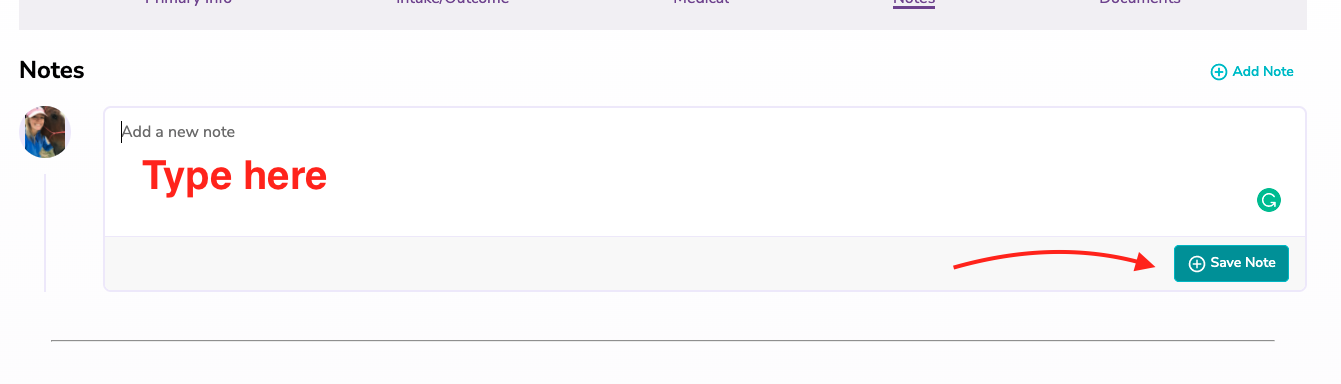
Once saved, the note will show the User that made the note and the date and time it was created. The User who created the note can edit and/or delete the note if needed.