It's easy to keep notes about the different people in your database.
First, click on the person you want to write the note about under the 'People' tab.

Once in their profile, click on the 'Notes' tab. If any notes have already been added, you will see them here along with who wrote it and when. To add a new note, click 'Add Note'
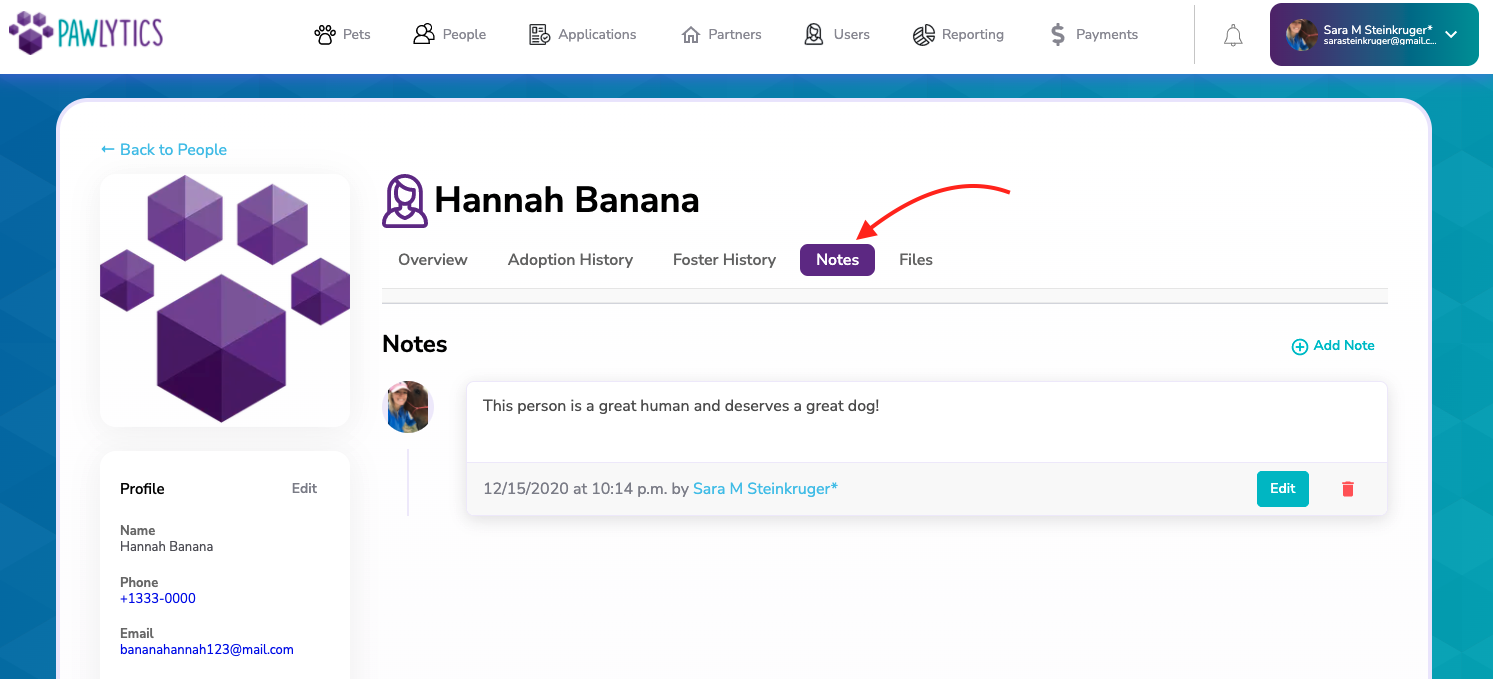
A new note box will appear where you can type what you need, and then click 'Save Note'.

Et voila! Now you can note it 😉
