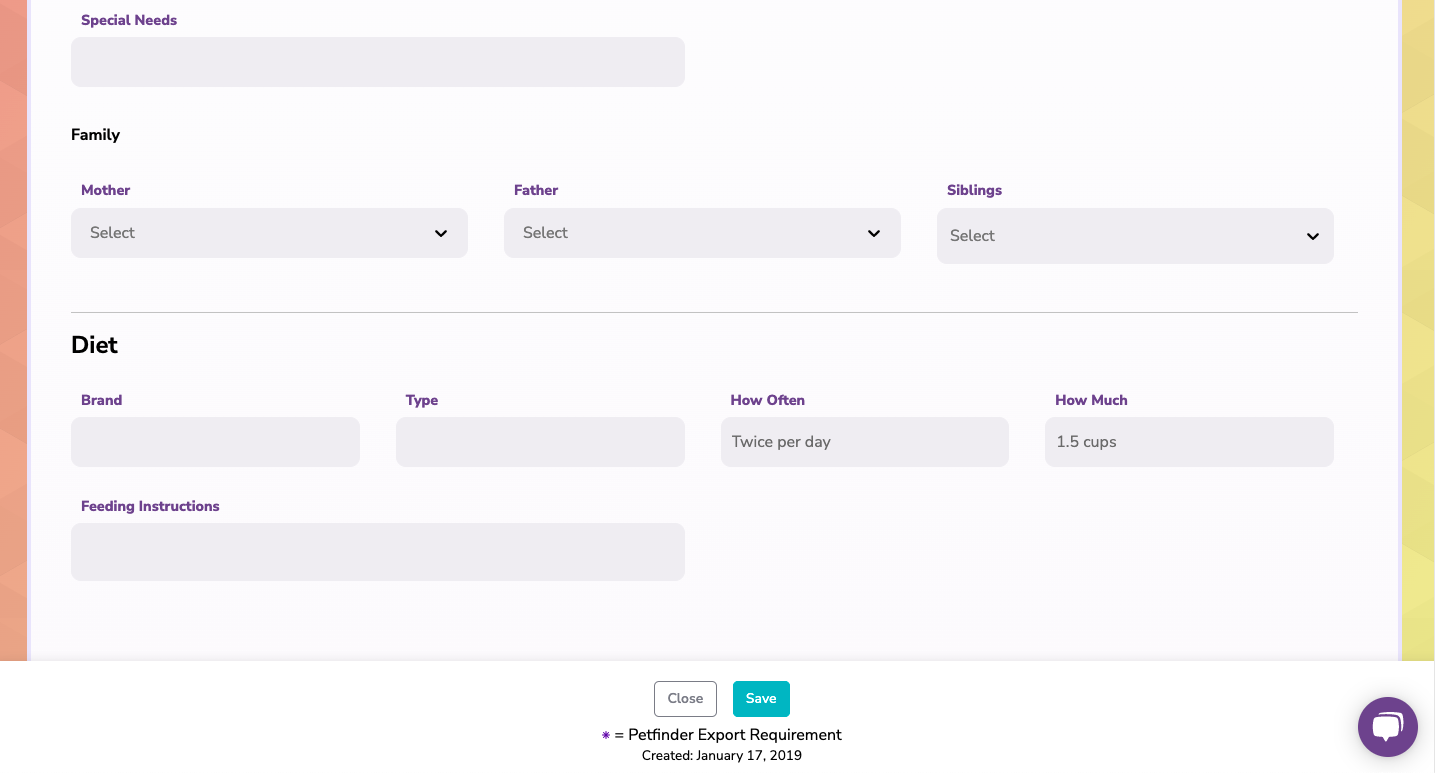The 'Primary Info' tab allows you to track the details of each pet. Here's how to use this section!
When you are adding a new pet, you will be taken to their 'Primary Info' tab of their profile. This is the place for you to track anything and everything about the animal. You can enter as much or as little information as you like.
The first section is for you to list the pet's name, your organization's internal ID, the pet's status, adoption fee, and their location. The location type will allow you to either link to a person in your database, or you can add a new person by clicking 'Add New Person'. You can also add a shelter or boarding facility location in the same way. You can also upload multiple pictures into each pet's profile.
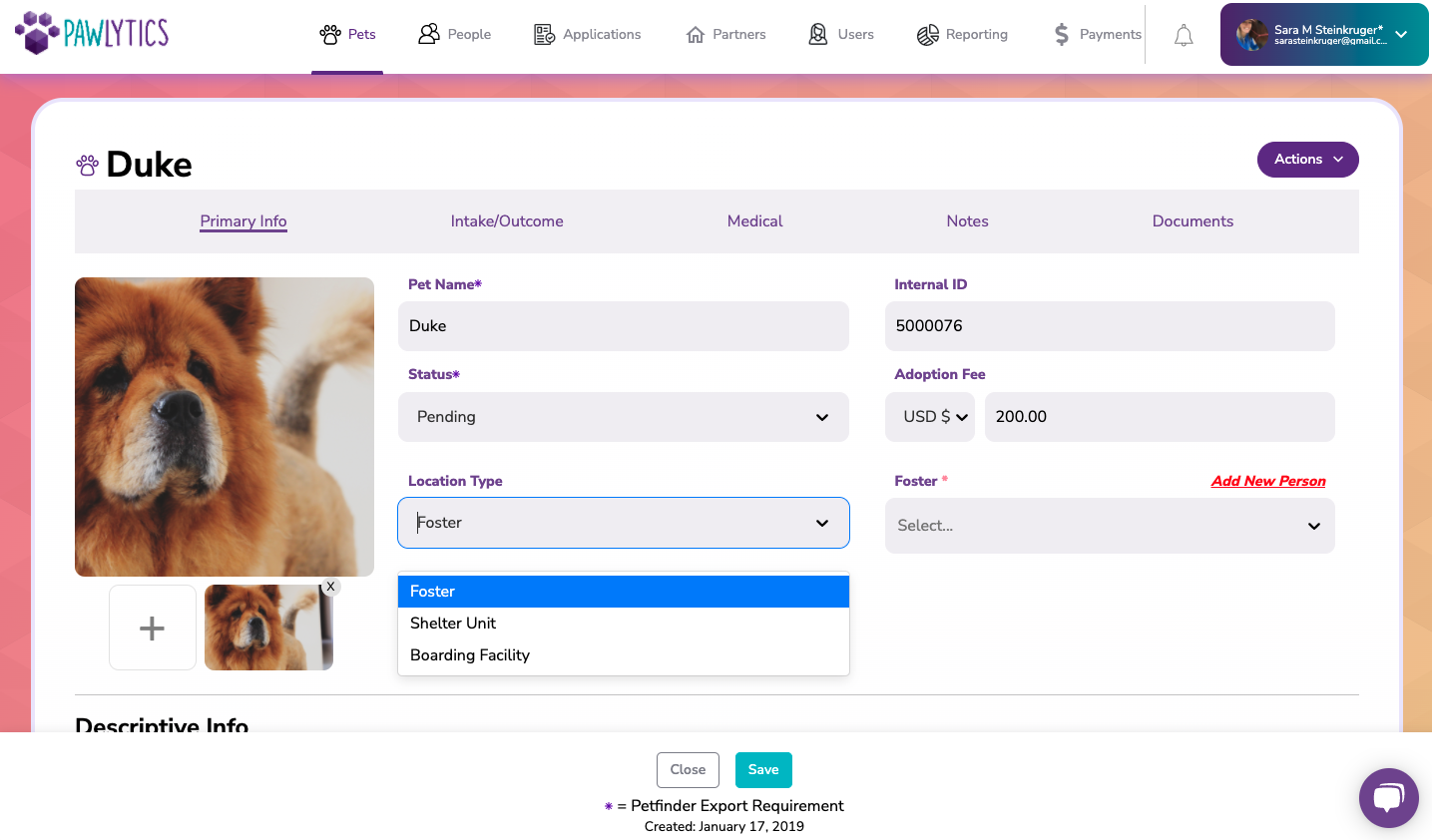
As you scroll down you can enter descriptive information about the pet. You will notice asterisks (*) by certain fields as you enter information. Keep in mind, these are fields that ARE required to successfully sync with Petfinder. Click here for the age and size categories of pets.
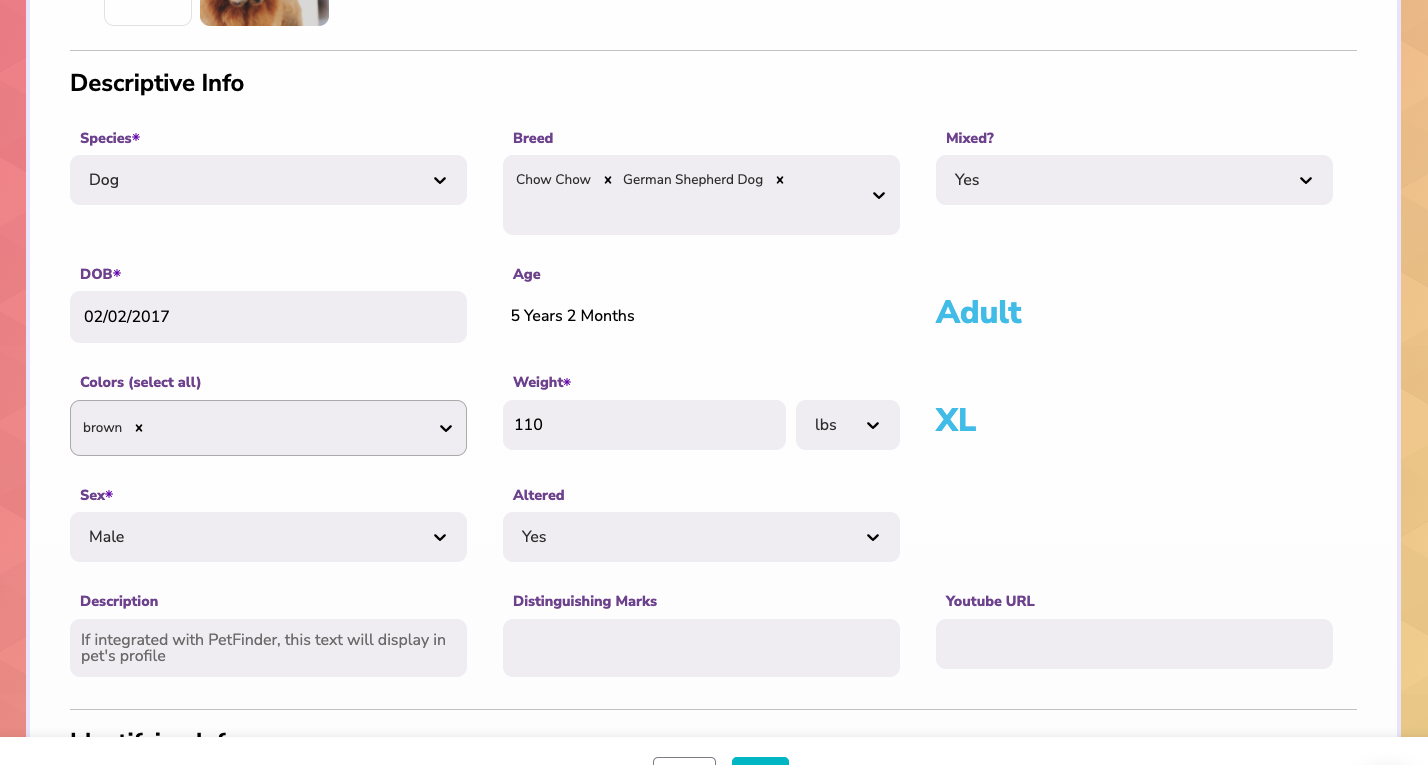
As you scroll down you will be able to enter their identifying information, such as their microchip information, along with behavioral tracking and family tracking data.
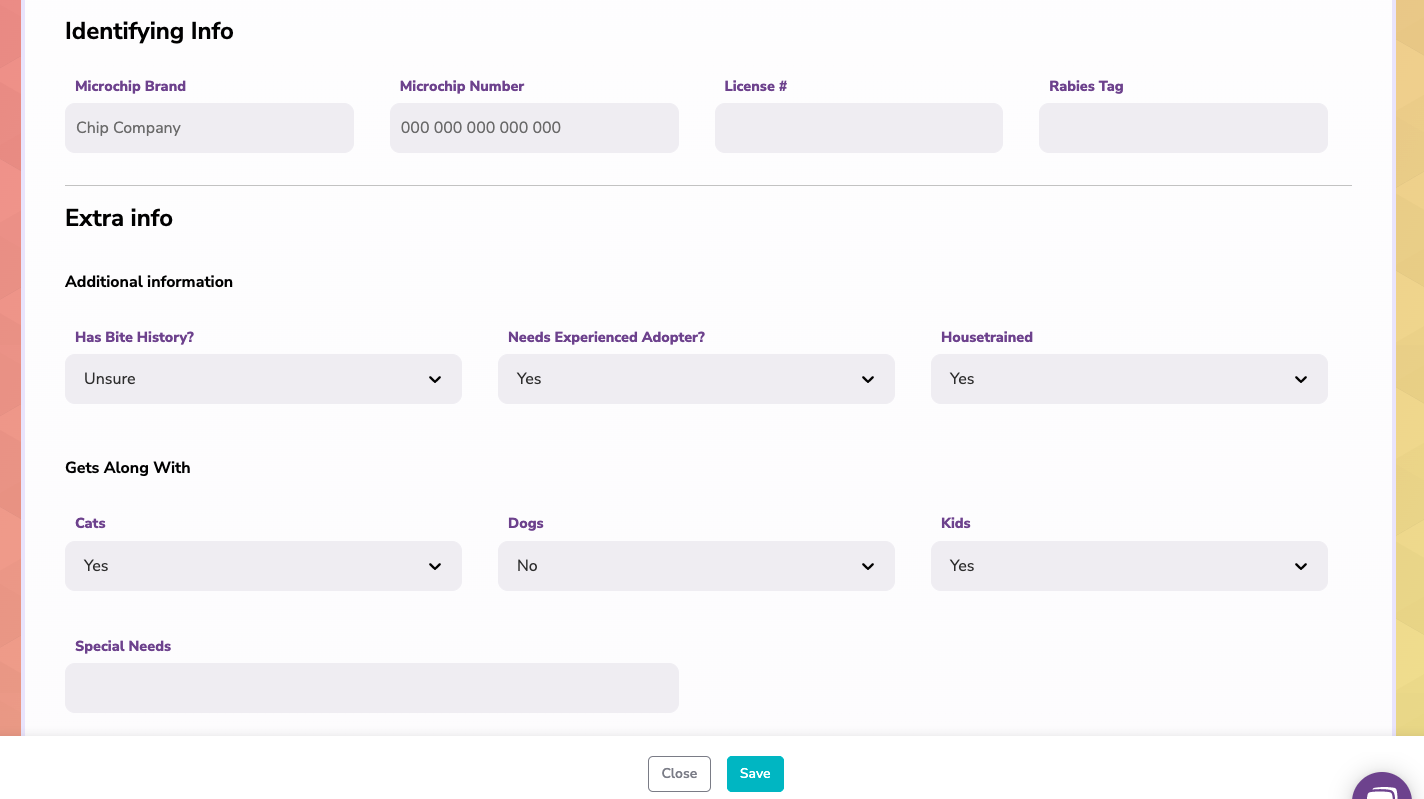
The dropdown for the families will pull from all of your pets in your database. You can scroll or type their name in to assign the pets as family. Finally, at the very bottom of this Primary Info tab are fields to track the pet's diet where you can enter as much information as you need.