Using tags is a great way to organize all of the people in your database. Here's a rundown for utilizing people tags.
Each person in your database will have a 'Tags' section. To view a person's tags, navigate to the 'People' tab and then click on the person you want to view.
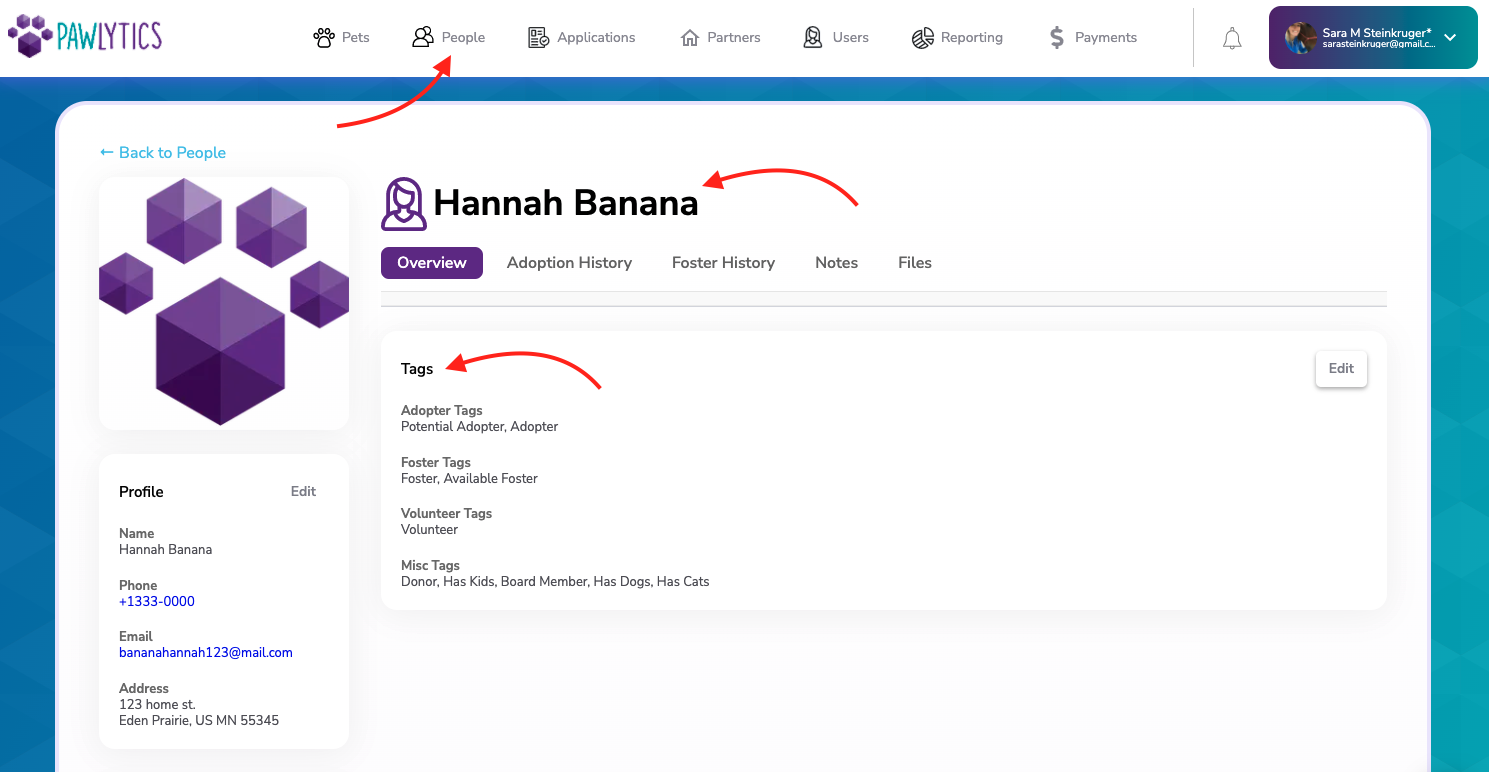
From the 'Overview' section you are able to see the tags this person has. Click on 'Edit' to edit their tags. In this box, you can check and uncheck the tags you want or don't want this person to have. Click 'Save Details' to save the tags.
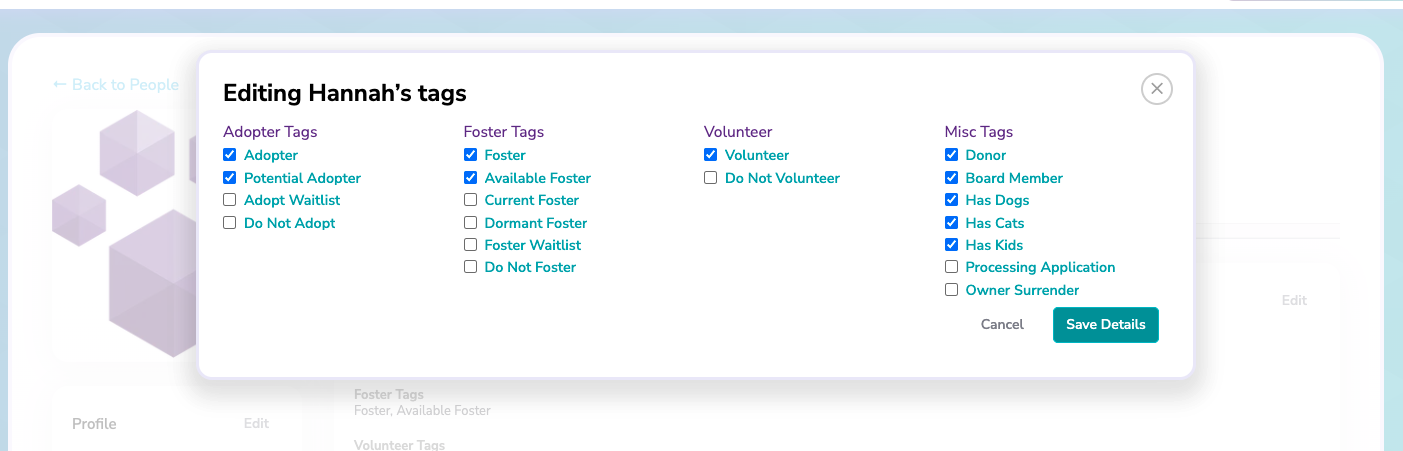
Once you assign people tags, you can filter by these tags when viewing the whole list of people. This can help you find the exact person or people you are looking for.

People can have multiple tags, and you can search through your list of people using tags. Stay tuned, as we will be adding a custom tagging feature soon! 😁
