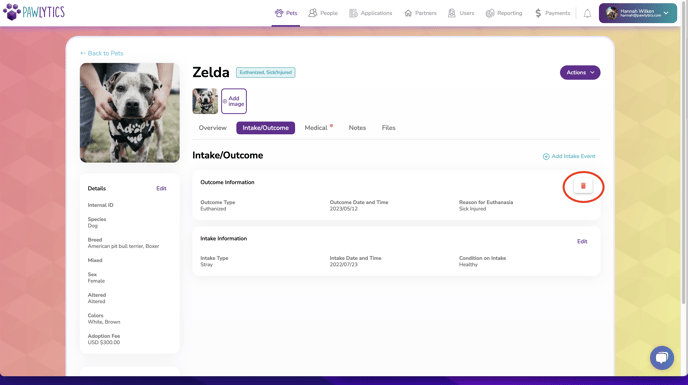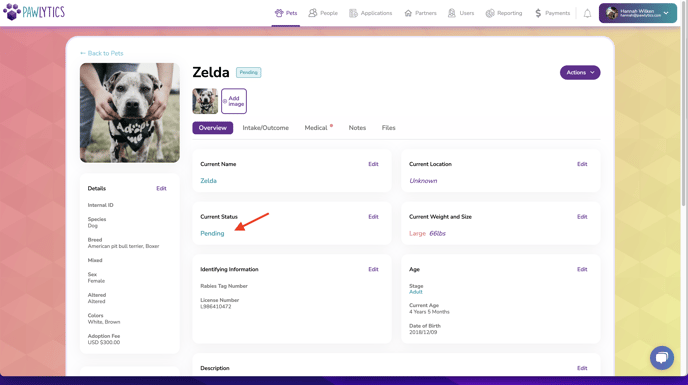Keep accurate data by easily setting your pet's outcome and it will automatically update their status!
First, go to the pet's profile and click on the "Intake/Outcome" tab.
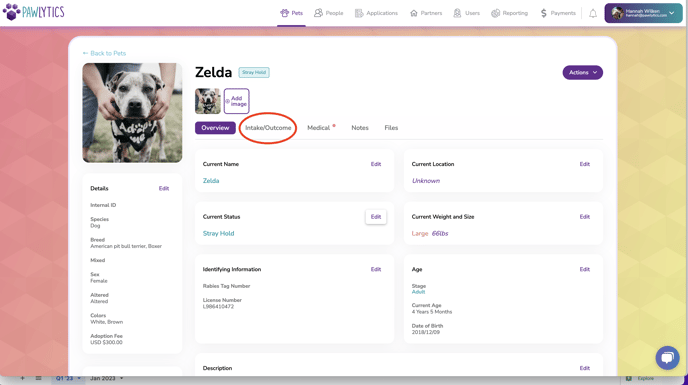
🚫 Make sure your intake information is correct. (Ex. If the pet was put into Pawlytics on a different day than when they entered your care and the date wasn't updated.) Once you create an outcome event, you'll have to delete the outcome event to edit your intake information.
You're now ready to create your outcome event! Click 'Add Outcome Event' at the top of the page.
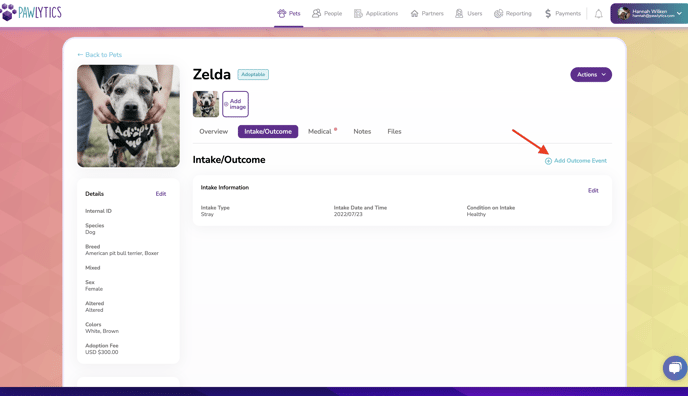
In the 'Outcome' box that appears, under Outcome Type, select the outcome that matches your need.
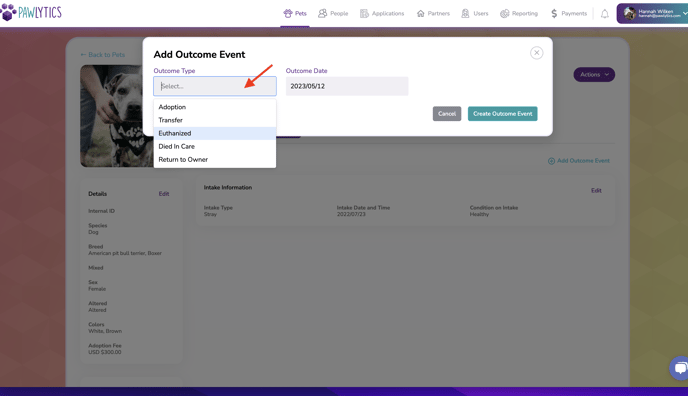
Outcome Types and What Their Status Will Automatically Update To
This also shows what grouping they can be found in the main Pet's page.
❗️"Euthanized" has a subtype option you will need to select under "Reason for Euthanasia".
|
Outcome Type |
Outcome Subtype | Status Auto-Updates To | Displays in Grouping |
| Adoption | Adopted | Past | |
| Transfer | Transferred |
Past |
|
| Euthanized | Sick/Injured | Euthanized, Sick/Injured | Past |
| Euthanized | Behavior | Euthanized, Behavior | Past |
| Euthanized | Owner Requested | Euthanized Owner Requested | Past |
| Euthanized | Rabies Testing | Euthanized, Rabies Testing | Past |
|
Died In Care |
Died in care | Past | |
| Returned To Owner | Returned |
Past |
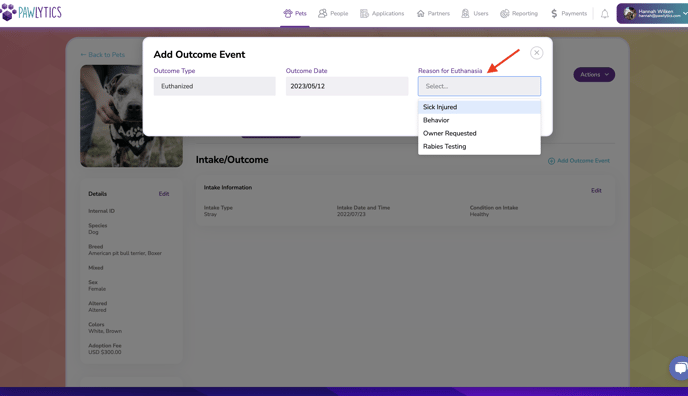
Click "Create Outcome Event" to save your outcome. Your pet's profile will now be updated to show your intake and outcome events.
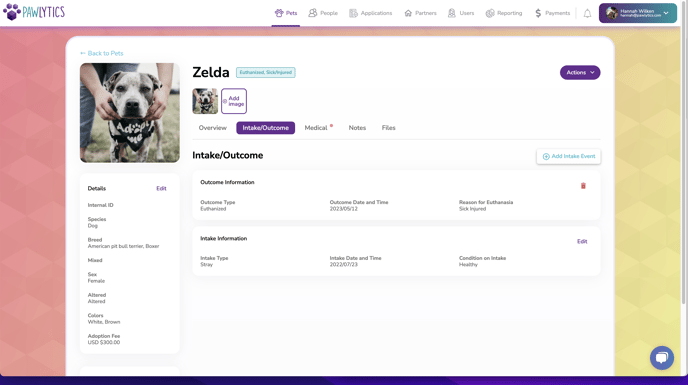
Clicking on the Overview tab (next to the Intake/Outcome tab that is currently purple,) will take you back to the pet's overview where the status has been automatically updated based on the outcome event you chose.
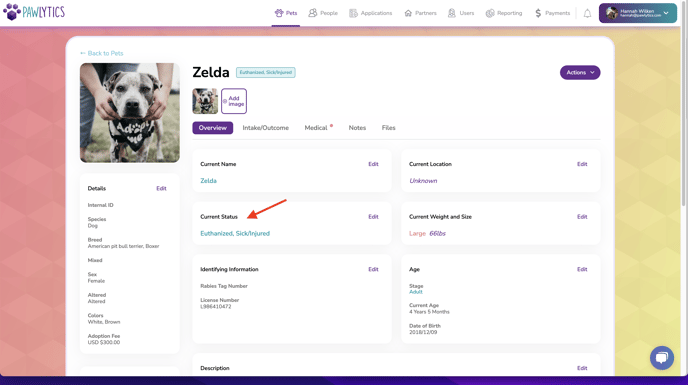
They will also move from your "Current" pets tab to your "Past" tab in your Pets section.
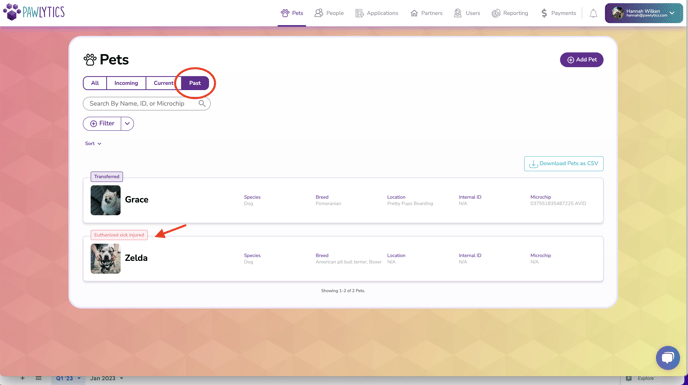
✎When you delete an outcome event, your pet's status will revert back to pending and will show under the Incoming tab.
To delete an outcome event, go to the Intake/Outcome tab on your pet's profile and select the red trash can in the top right of the outcome event box. It will ask you to confirm, click delete.