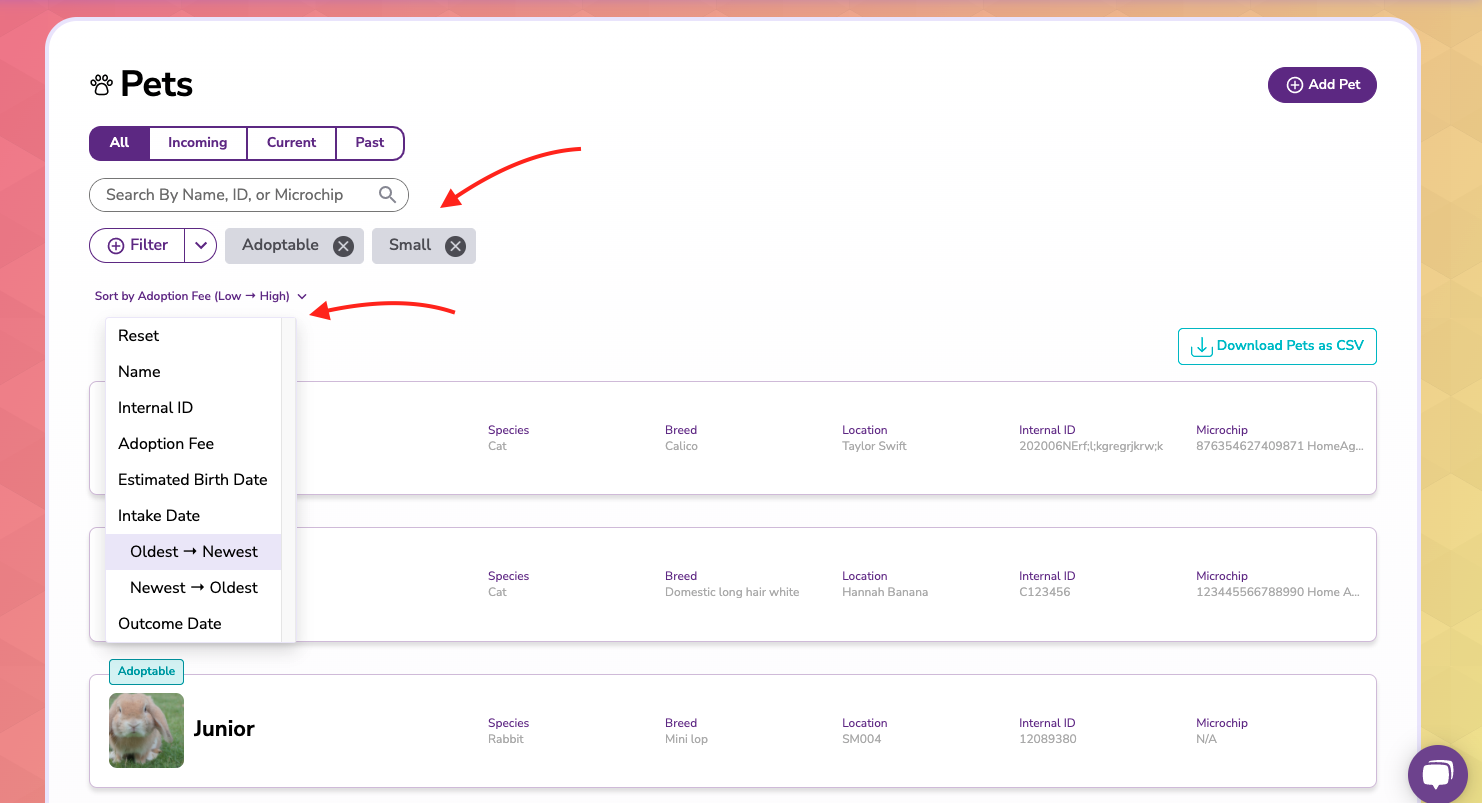Using the sort, filter, and search function is a great way to narrow down your pet list and find exactly which furry friend you are looking for. Here's how to do this!
Search
The search bar can be used to search for certain pets within your database. You can search by the pet's:
- Name
- Internal ID
- Microchip Number
By typing in this different information, the pet list will populate the pets with the matching information. Your search can be broad or more narrow. If you search for 'Mum' of "567", all pets with the letters 'mum' or the string of '567' in their microchip, internal ID, or name fields will show.
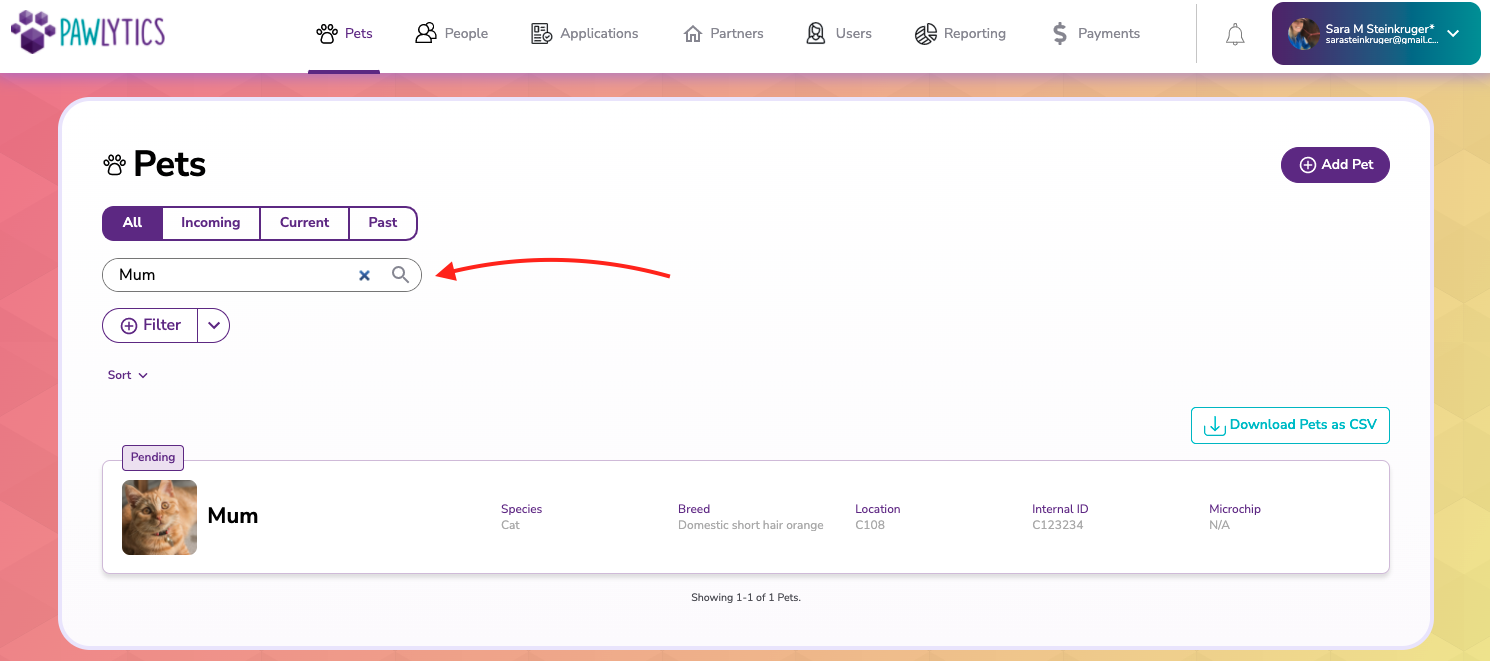
Please note that what you search by will save as you navigate in and out of the pet's profile. To reset your search results, just delete the text in the search field, and you'll be brought back to the list of all pets.
Filter
Use the filter drop down to filter the types of pet you would like to see. You can filter by:
- Species
- Age Range
- Gender
- Size Rage
- Status
To filter, click on the filter drop-down, and then the type you want to filter by. You will be given an option to choose what you are looking for. If you want to see all 'Young', 'Adoptable' animals, click on 'Age Range' choose 'Young' and then click on 'Status' and choose 'Adoptable'. This will populate a list of all young and adoptable pets for you to go through.
The filter will ONLY work when you are working at your list of 'All' pets, as shown below:
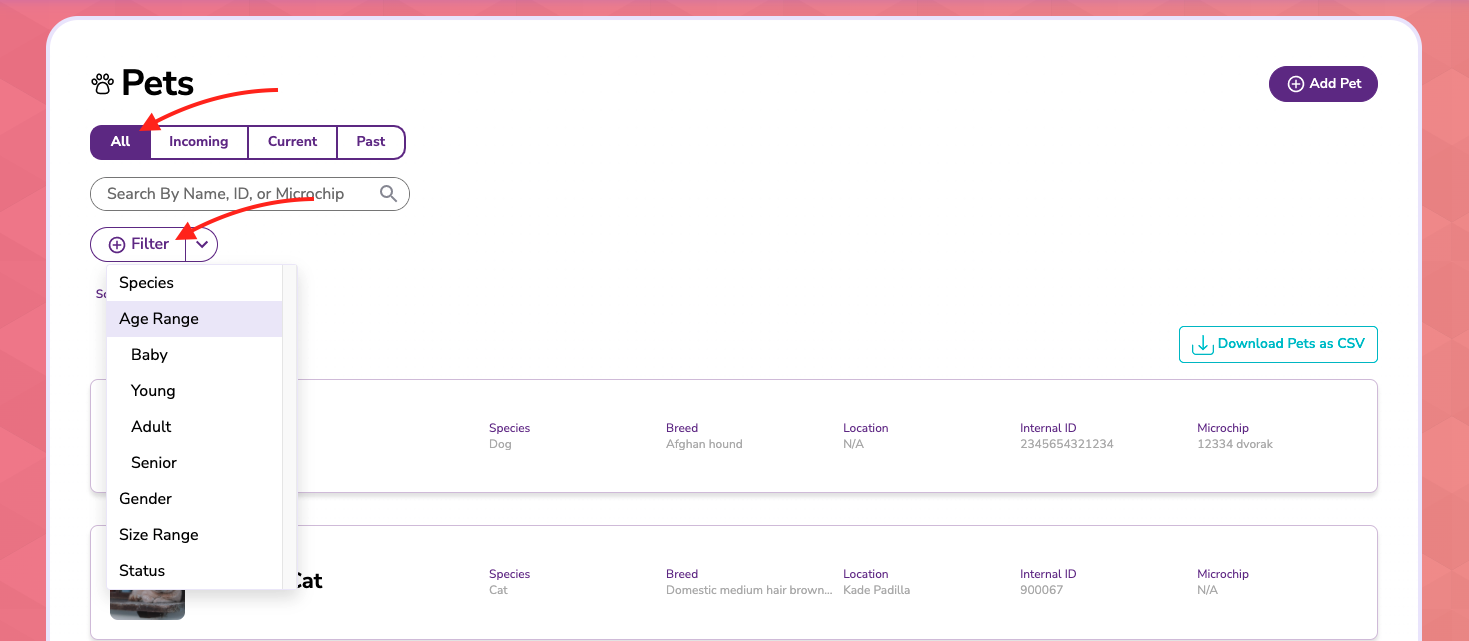
Again, please note that the filters will also save as you navigate in and out of pets. To reset the filter, just click on the X by each filter you chose, and the list of all pets will be brought back up.
Sort
Use the sort filter to see your list of pets in a particular order. You can sort your pets by:
- Name, from A to Z or Z to A
- Internal ID, from smallest to largest or largest to smallest
- Adoption Fee, from smallest to largest or largest to smallest
- Estimated Birth Date, from youngest to oldest or oldest to youngest
- Intake Date, from oldest to newest or newest to oldest
- Outcome Date, from oldest to newest or newest to oldest
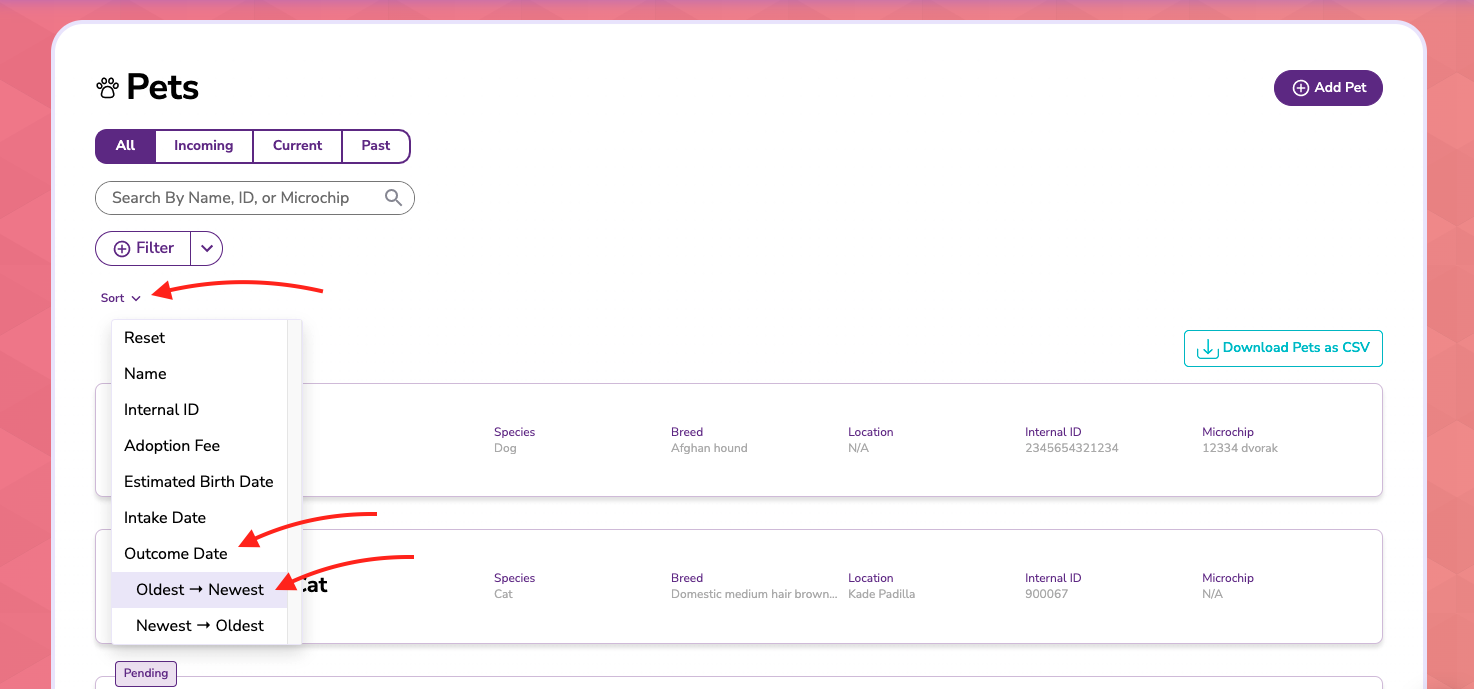 Please note that the way you sort will also be saved. If you would not like your list of pets sorted, just click on the 'Sort' drop down, click 'Reset' and the sort will be taken away.
Please note that the way you sort will also be saved. If you would not like your list of pets sorted, just click on the 'Sort' drop down, click 'Reset' and the sort will be taken away.
You can also search, sort, and filter together to narrow down and find the specific pets you are looking for!