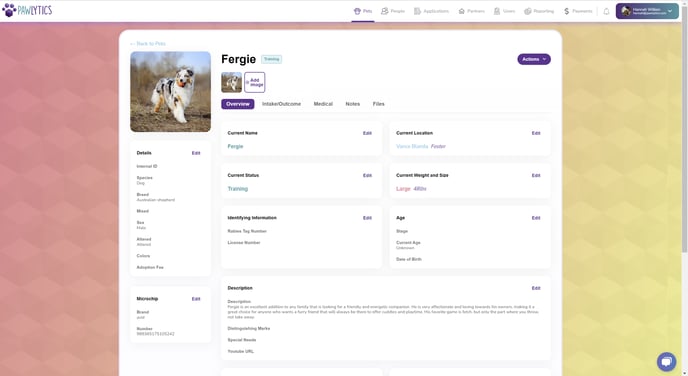Adding the Current Location to your pets automatically creates your foster and adoption history as most importantly, lets you know where your pet is currently being cared for.
In order to start building your foster history, you'll need to set their "Current Location" to their current foster. To do this, navigate to the pet you want to update and click "edit" in the current location box.
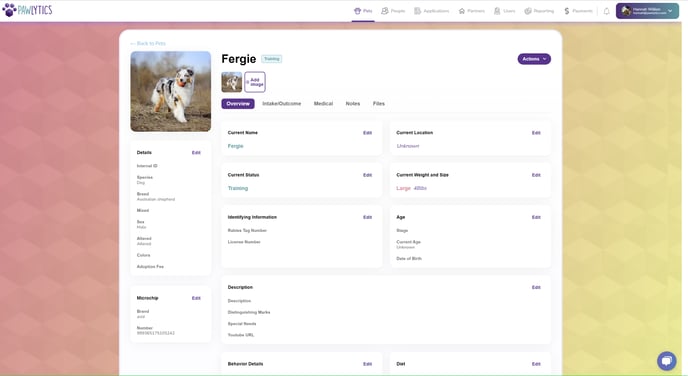
This will open a module that will let you select "foster" from location dropdown.
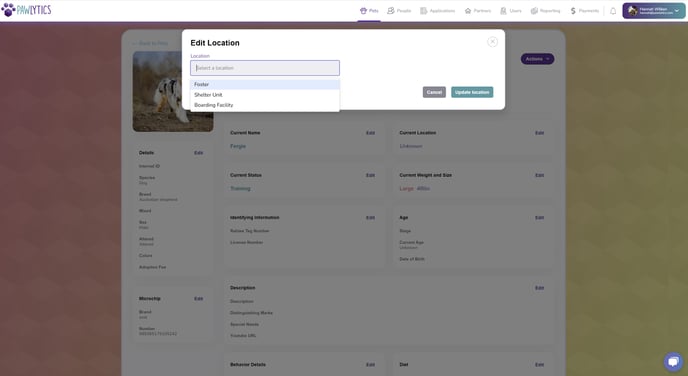
Type name of foster. (Click create "name typed" if they are not already in your Pawlytics account. This will open an additional module to add their basic information.)
Sometimes if your Pawlytics account has a lot of data, the foster box can take a moment to appear. Hovering over the white space on the right can help it to appear.
Click the save button.
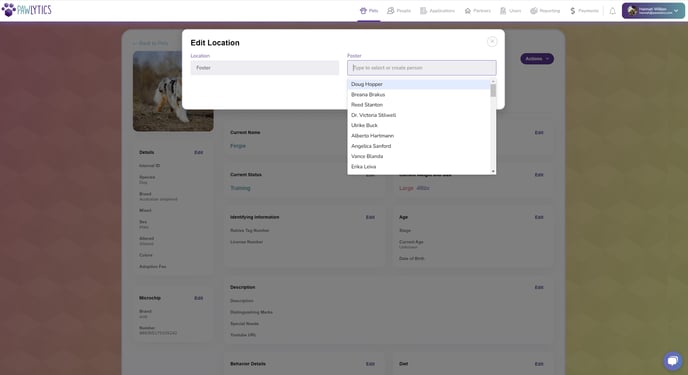
Your foster and pet are now connected!