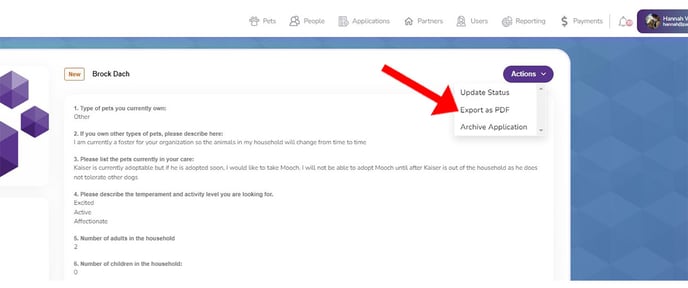Quickly and easily turn applications into PDFs you can download and send to people.
After logging into your Pawlytics account, navigate to Applications tabs in the top.
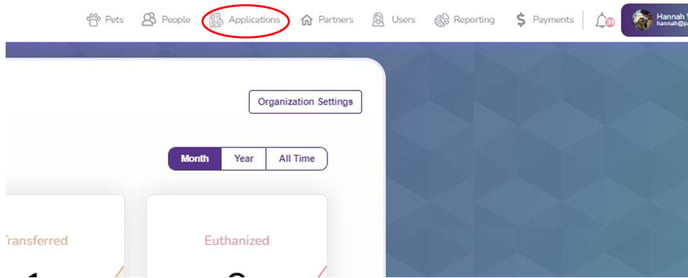
Once in here, select the application you wish to export as a PDF. Now that their application is open, click the purple 'Action' button in the top right of the completed form.
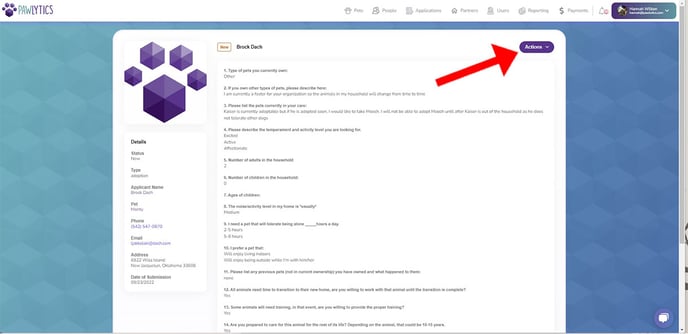
Here is where you will click 'Export as PDF' and your application download will begin. You can now save the PDF and send to whomever you need to through an email attachment!