As the pets in your rescue move through the different parts of your rescue, it's important to update their status to reflect where they are in the rescue process.
Start by clicking on the "Pets" tab at the top of your rescue's Pawlytics' account and searching for the pet whose status you would like to update. Open their profile and select the edit button in the top right of the "Current Status" box.
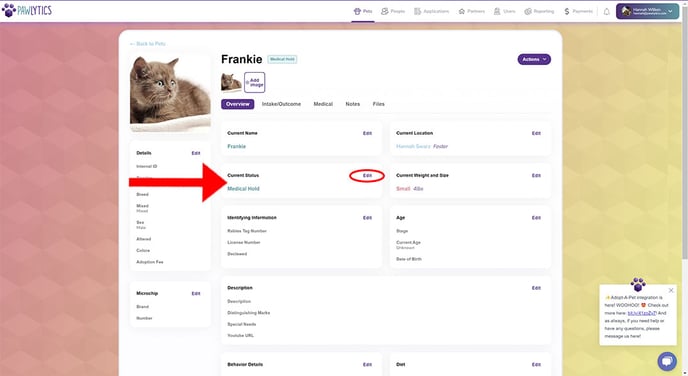
A module will pop up with a dropdown that will allow you to select the status you are looking for. You can also type in the status to find it in the list faster. Click "Update Status."
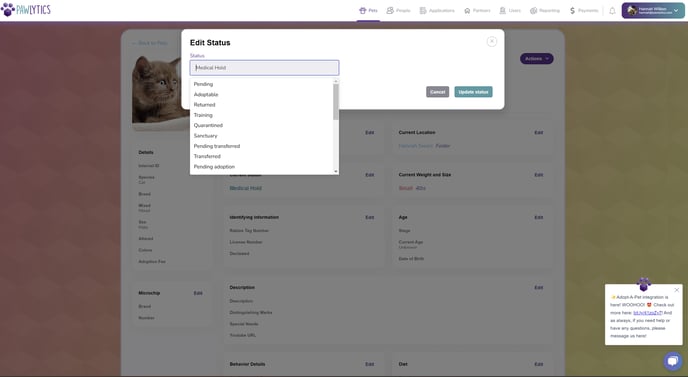
Your new status is saved and can be used in the filter list. In Foster and Adoptable are the two statuses that will allow your pets to show on Petfinder and Adopt-A-Pet.
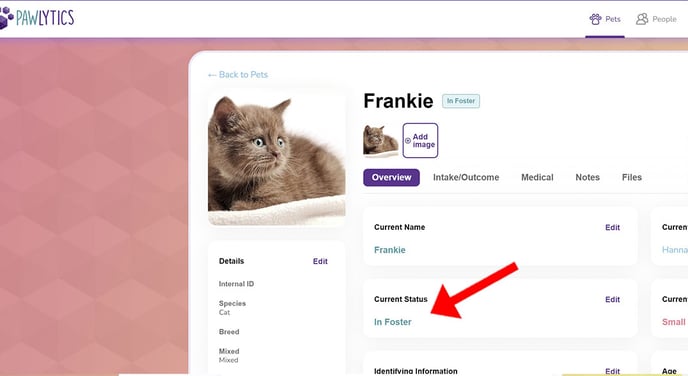
Options and Filtering
You can choose to filter your master pet list by viewing just those with an "Incoming" status, a "Current" status, or a "Past" status.
Please note: You cannot filter by Status on top of these status filters. For example, if I'm viewing my pets under the "Current" pet view, I cannot choose to further filter by just the "Adoptable" status. To filter by specific statuses, you MUST be on the "All" pet view.

Below is a table showing each available status option in Pawlytics and the group it belongs to on this filtered view.
* denotes a status that pertains to an action in Pawlytics, see additional notes below
| Statuses by Groups: | Incoming | Current | Past |
| Pending | Adoptable* | Adopted | |
| Needing Foster* | Training | Transferred | |
| TNR | Quarantined | Returned | |
| Sanctuary | Euthanized, Sick/Injured | ||
| Pending Transfer | Euthanized, Behavior | ||
| Pending Adoption | Euthanized, Owner Requested | ||
| Medical Hold | Euthanized, Rabies Testing | ||
| Legal Hold | Died in Care | ||
| Stray Hold | |||
| In Foster* |
Needing Foster: This status is used to populate your foster application so that applicants can select to foster a specific pet from the dropdown menu.
Adoptable: This status is used to populate your adoption application so that applicants can select their desired pet from the dropdown menu.
If you have your account set up to auto-export pets to Petfinder and/or Adopt-a-Pet, this status will also tell Pawlytics to send your pets' information to be listed.
In Foster: If you have your account set up to auto-export pets to Petfinder and/or Adopt-a-Pet, this status will tell Pawlytics to send your pets' information to be listed.
To mark pets as adopted, you will need to update the Intake/Outcome tab of the pet's profile. Learn how to here!
Pet statuses will automatically update for outcome-based events like transferred, euthanized, died in care, or returned to the owner. Learn to update these status types here.
