How to delete a User
Need to remove a User within your organization? Here's how!
To delete a User:
- Navigate to the 'Users' section and click on the User's card you want to delete.
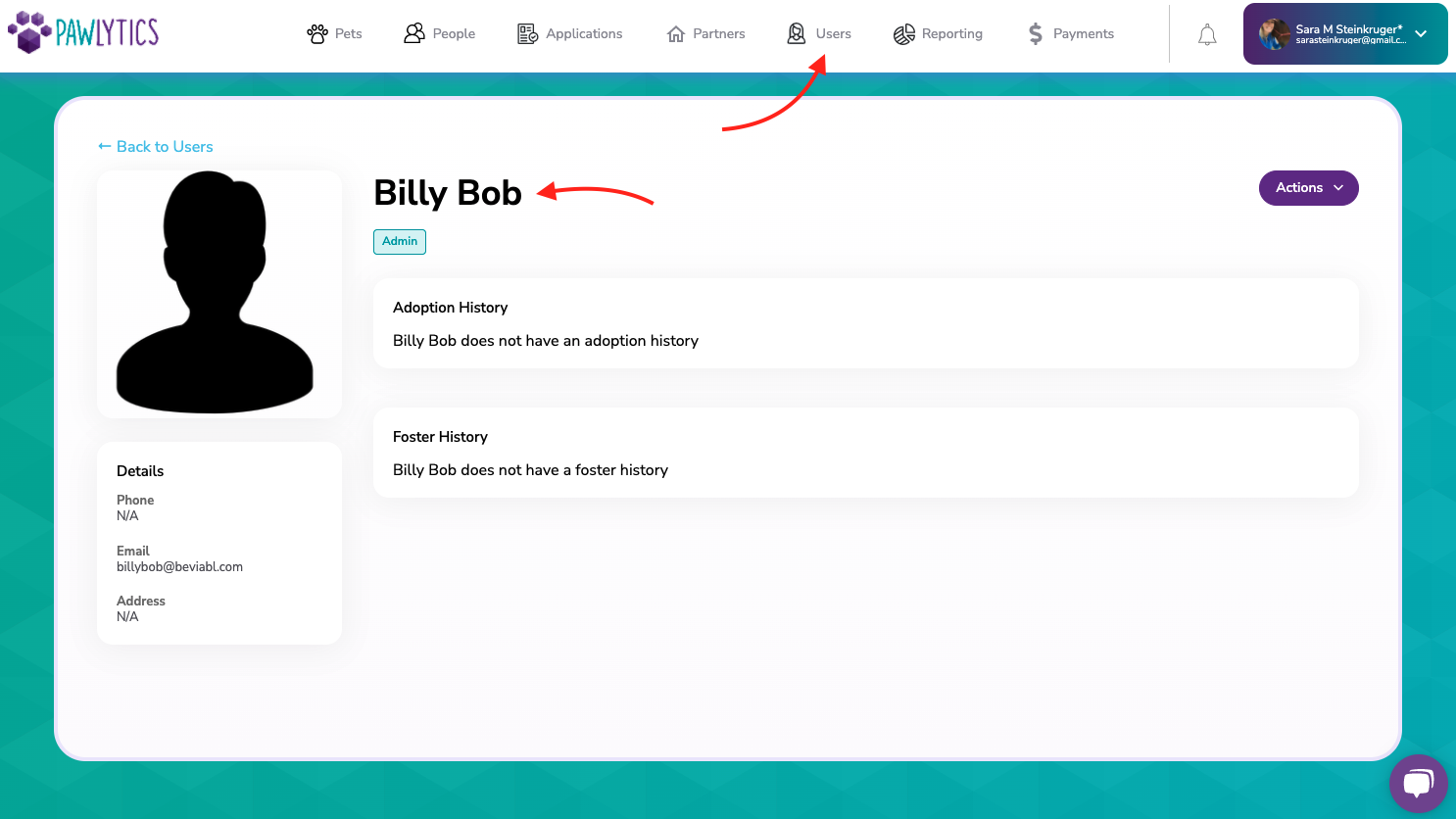
2. Once in the profile, click on the purple 'Actions' button and click 'Delete User'.
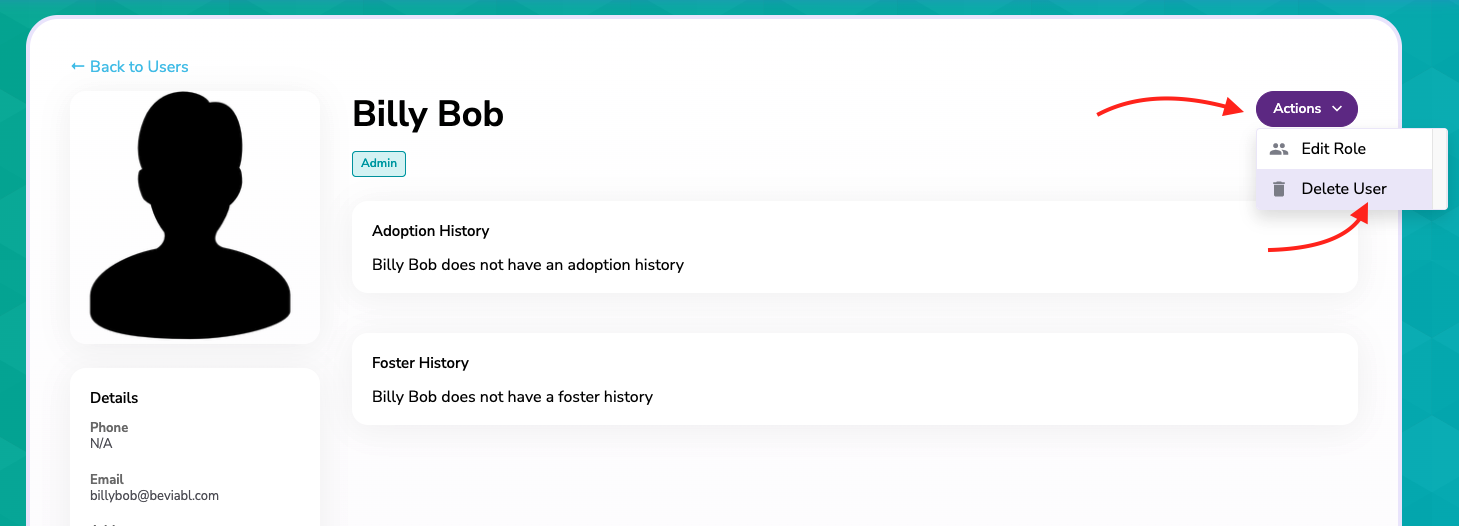
2. Confirm you want to delete the User and click "Delete".
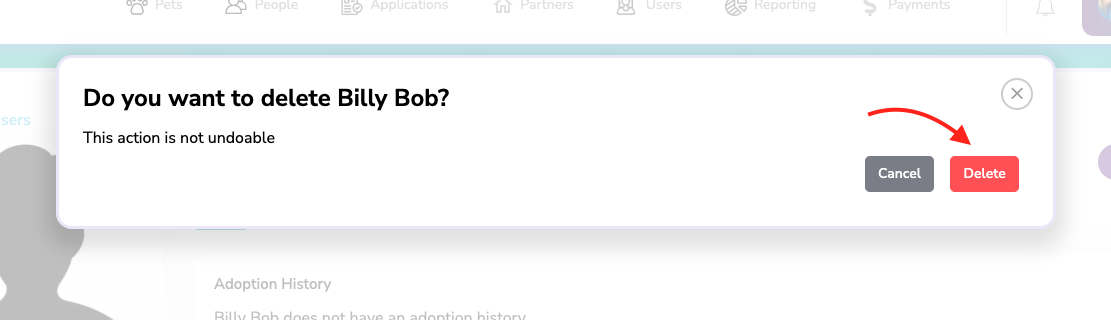
And goodbye, User. That is all! 👋
