How to delete a pet
Need to remove a pet from your database? Here's how!
To delete a pet:
- Navigate to the 'Pet' section.
- Click on the pet you want to delete
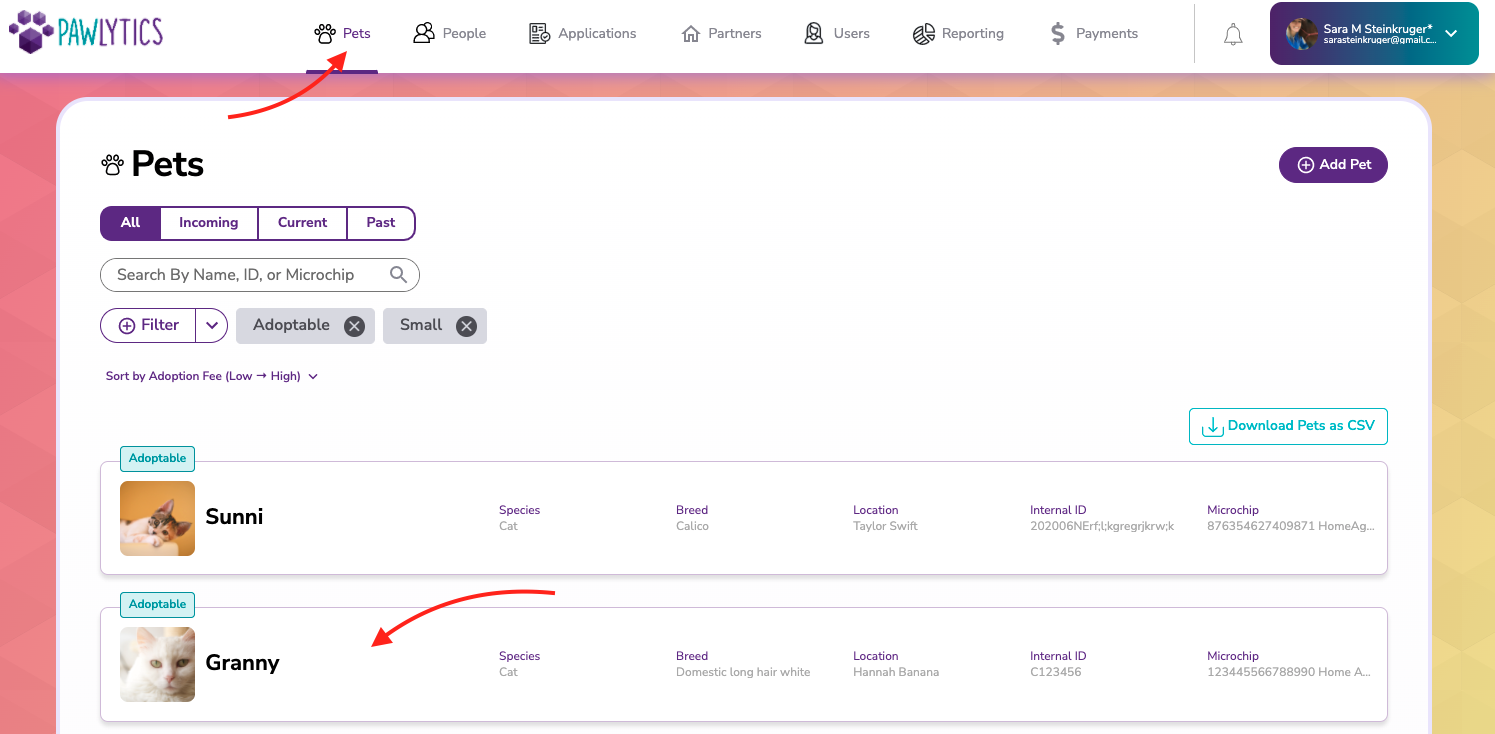
3. Click the purple "Actions" dropdown and then click "Delete Pet".
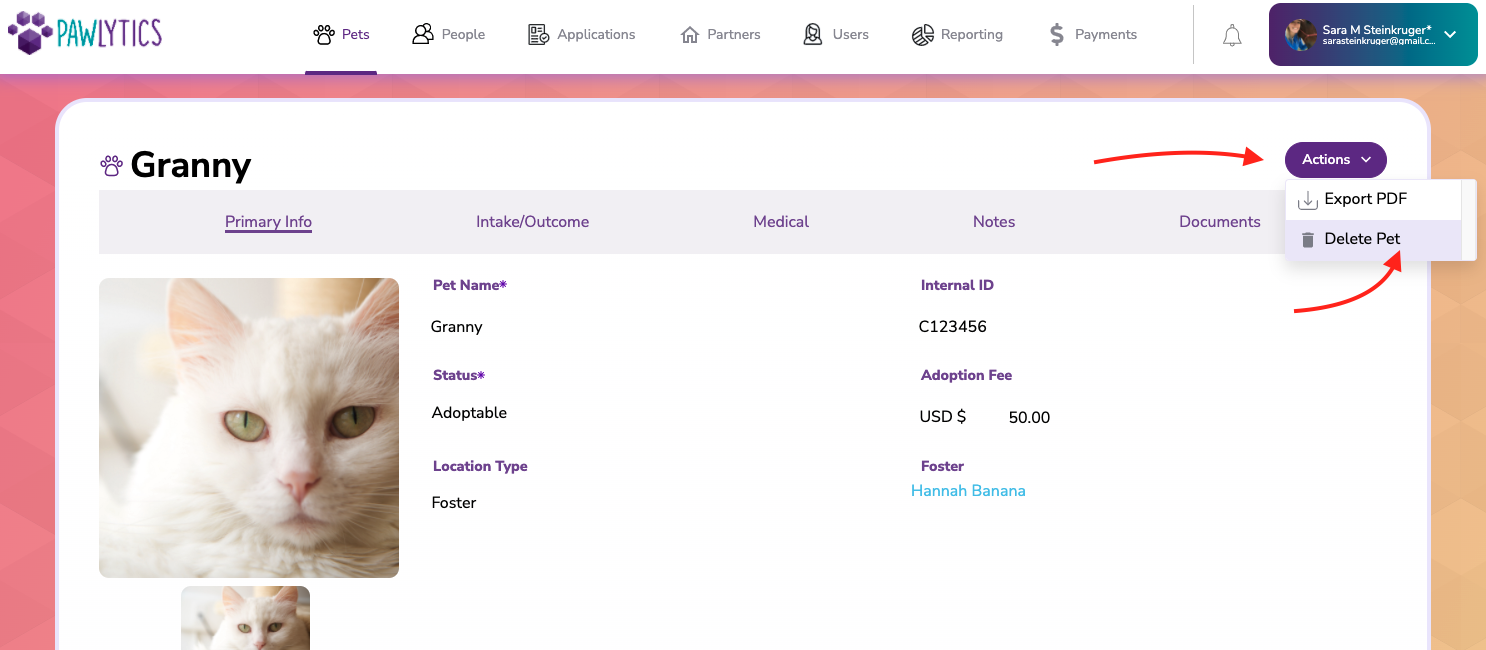
4. Confirm you want to delete the pet and click "Delete" to delete the pet from your database.
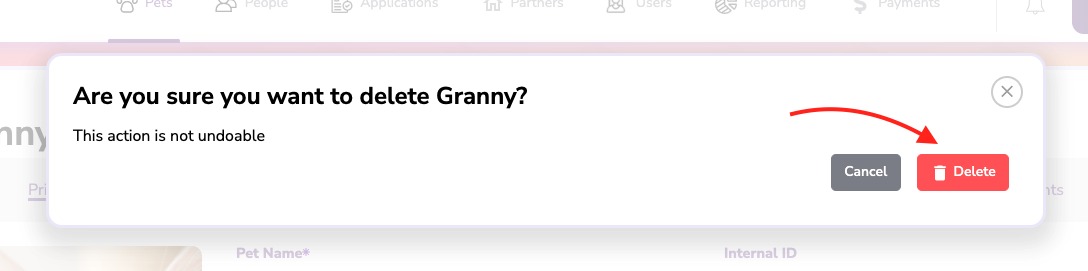
Meow! Woof! It's that easy! 😸 🐶
