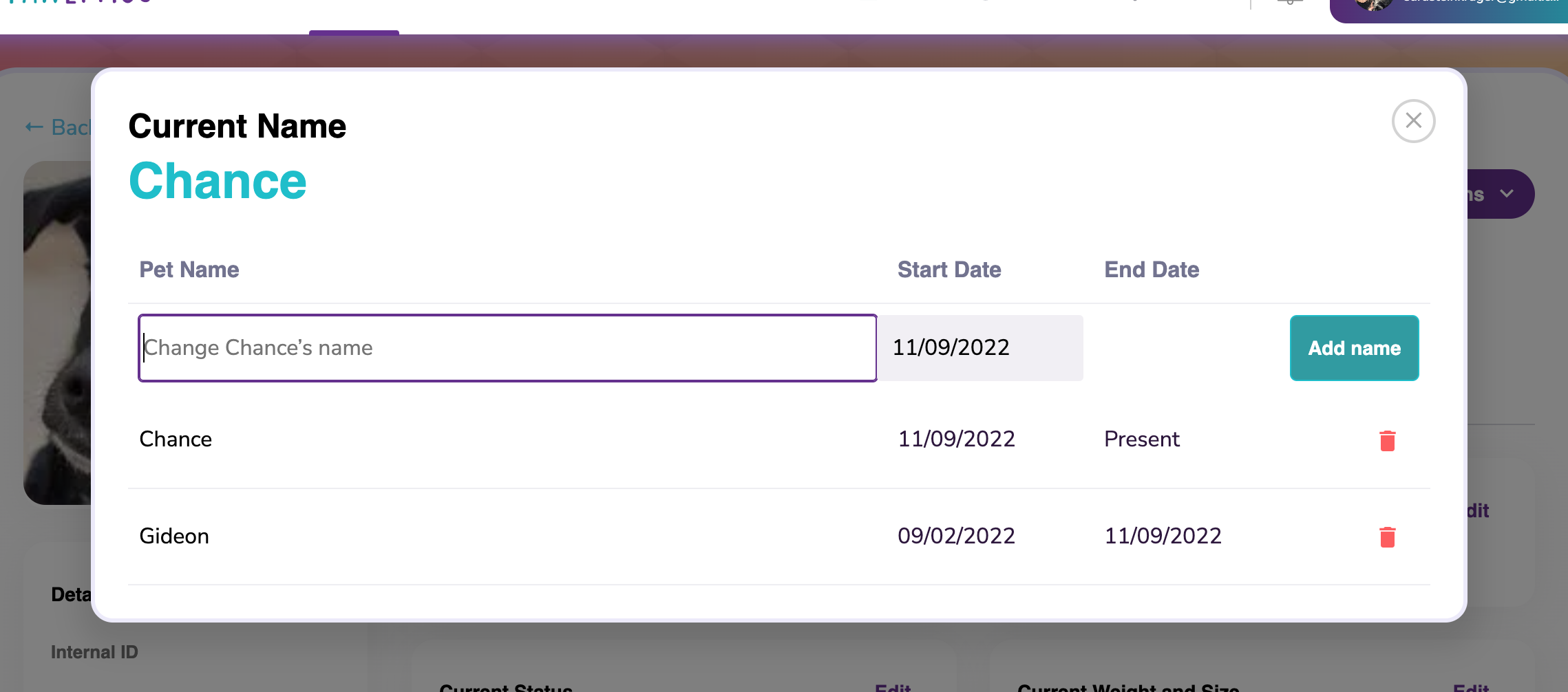Learn how to track the name changes for pets in Pawlytics below!
We know that pet names often change after adoption, so we have made it easy to track name changes over time in Pawlytics.
To start, click into the pet's profile, and click "Edit":
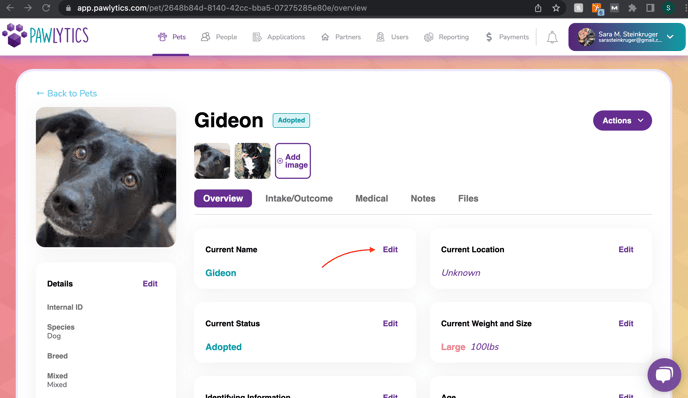
A box will pop up for you to enter the pet's name name. Type the new name in the box where it says "Change pet's name" and choose the date this pet's name was changed. Then click "Add name".
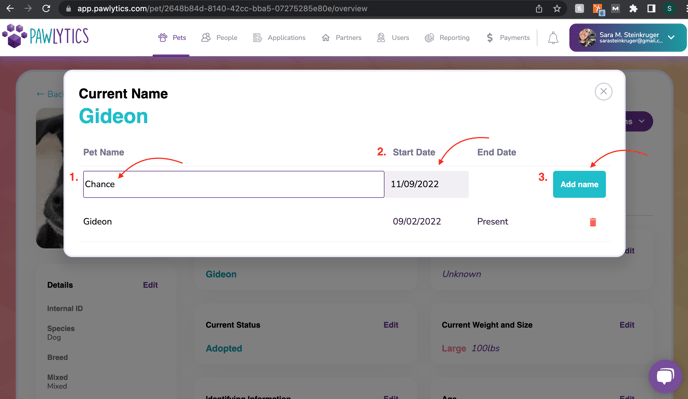
After clicking "Add name" the pet's name will be changed! The end dates will be automatically filled into for you as new names are added or removed.
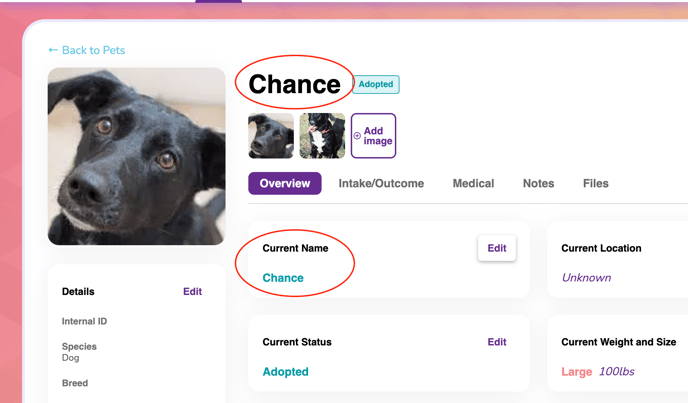 You can click on "Edit" to view the name history and/or to add or remove names as needed.
You can click on "Edit" to view the name history and/or to add or remove names as needed.