Whether you are new to Pawlytics, or have been with us from day one, with new features rolling out you may need to get in contact with us! Here's how.
Chat Bubble
Once logged into your Pawlytics account, you can always reach us with the chat bubble in the bottom right corner of any page. We typically reply in a few minutes and you can access the knowledge base with the question bar located at the top.
The light blue text under "Need Help" on your Pawlytics homepage will take you to the Knowledge Base.
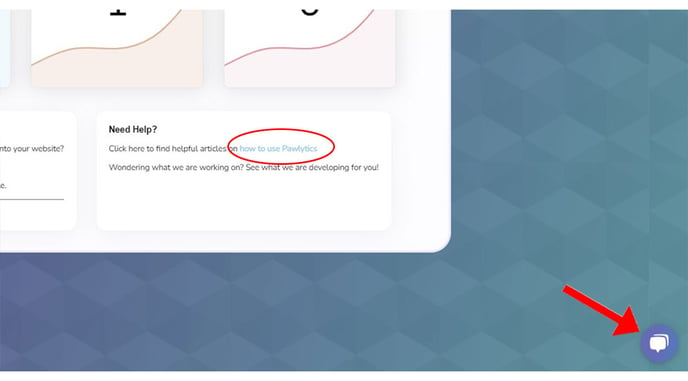
How To Book A Live Demo
While we have a great demo video you can watch, sometimes being able to ask questions in live time makes a huge difference. By booking a live demo you and your team will hop on a zoom call with our Pawlytics team and we will walk through each section of Pawlytics, sharing our PAW-some features.
How To Report Bugs 🐛
We are always growing and that can lead to growing pains. If you come across something in Pawlytics that is looking a little wonky, let us know! You can get in contact with us through support@pawlytics.com or through the chat bubble in your Pawlytics account!
Who do I contact for...
If you're not sure who to contact for different parts of Pawlytics, this helpful chart will show you, or send a message in our chat and we will get your question to the right person. 🙂 Click the section name to book directly on our calendars!
| Lizz | Nisha | |
| Website Help | X | |
| Applications | X | |
| Payment Processor | X | |
| E-Contracts | X | |
| Feature Requests | X |
