Did you know you can customize Pawlytics to your time zone and choose how dates and times are displayed? Here's how!
To update your personal time settings, click on your profile in the top right corner and click on "Settings":
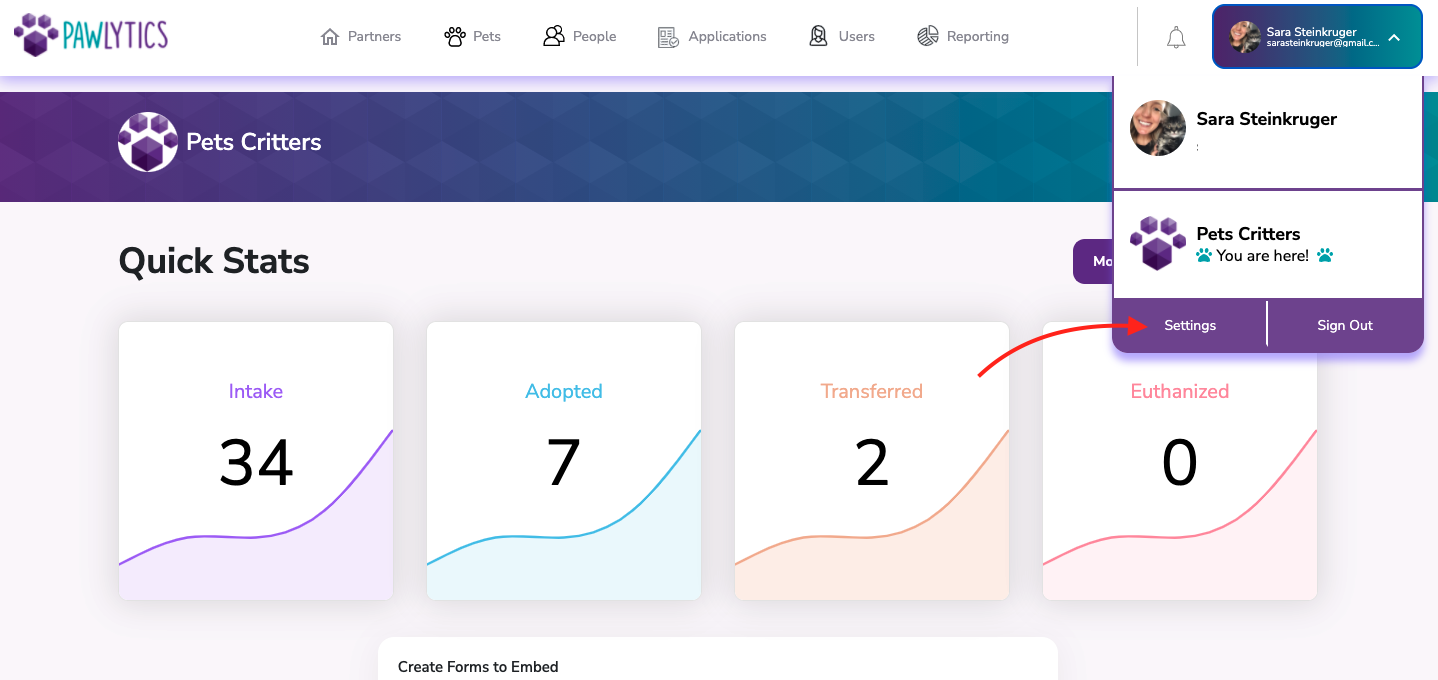
Next, scroll down and click "Edit":
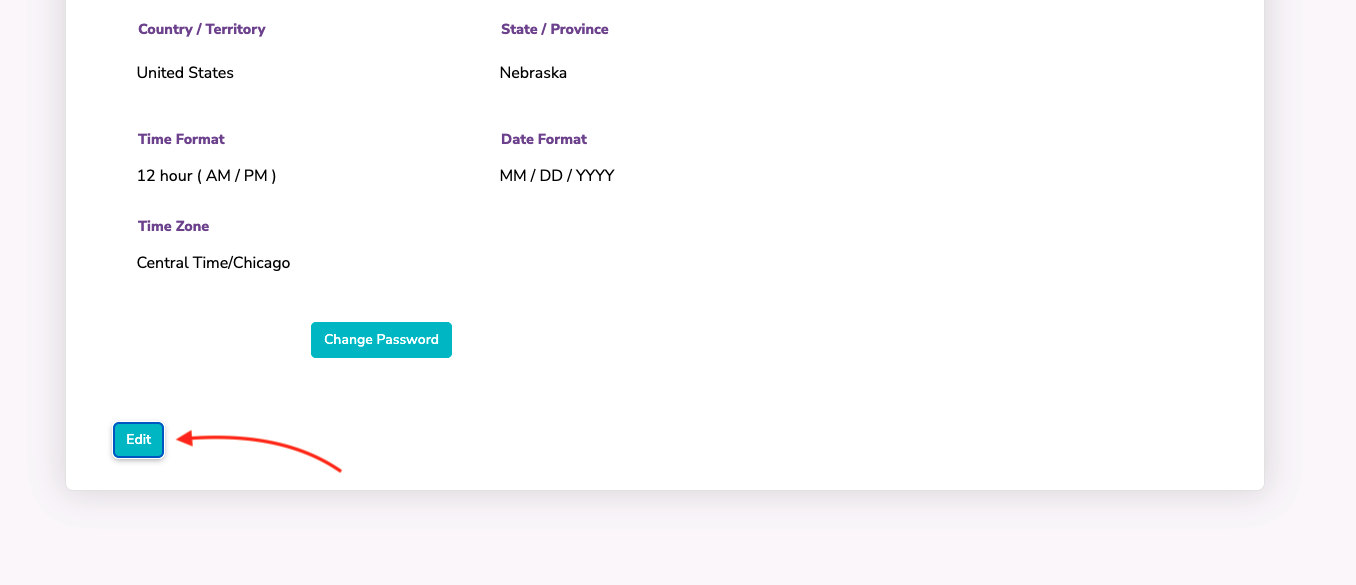
Now you can click on the drop-down arrows to choose your time format, date format, and time zone!
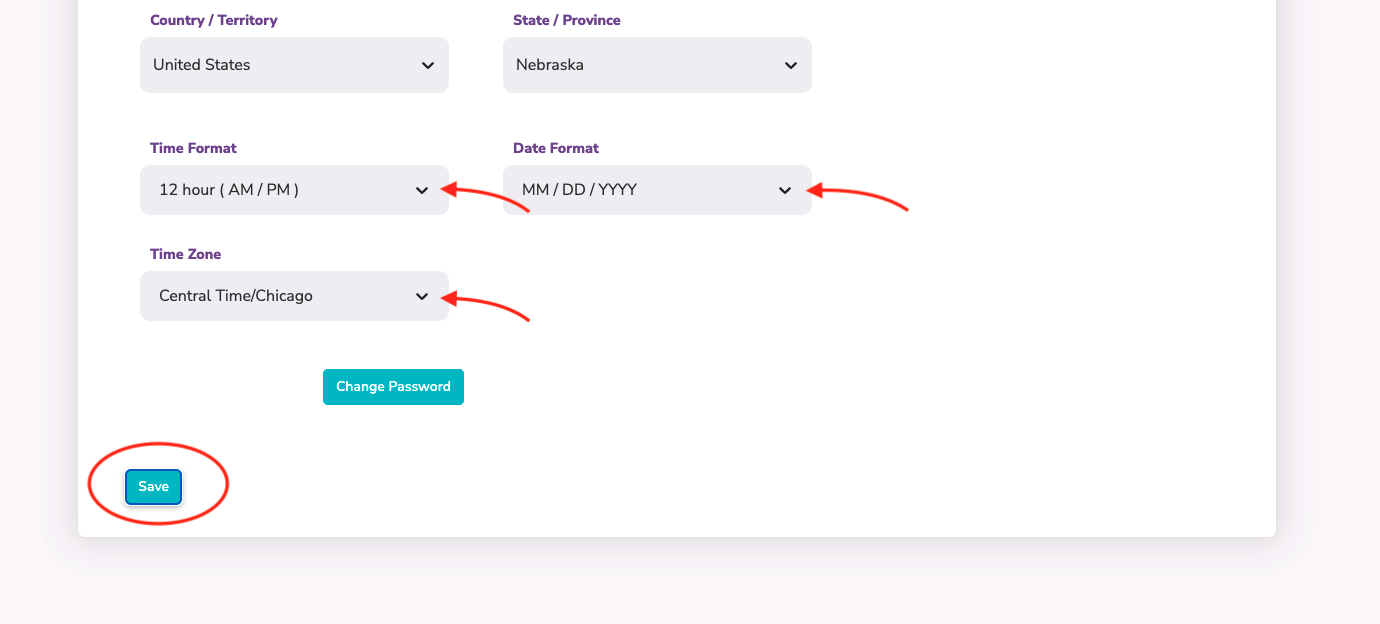
After you click save, you will see all dates and times updated across Pawlytics to match the settings you chose. (Please note, if you do not edit these setting, they will automatically be set to your internet browser's time zone.)
Happy time traveling!! ⌛️😉
