Learn how to enter a pet into Pawlytics.
Adding a pet into your Pawlytics database is a simple process to learn. Lets's dive in! After logging in, click on the "Pets" tab at the top of your screen.
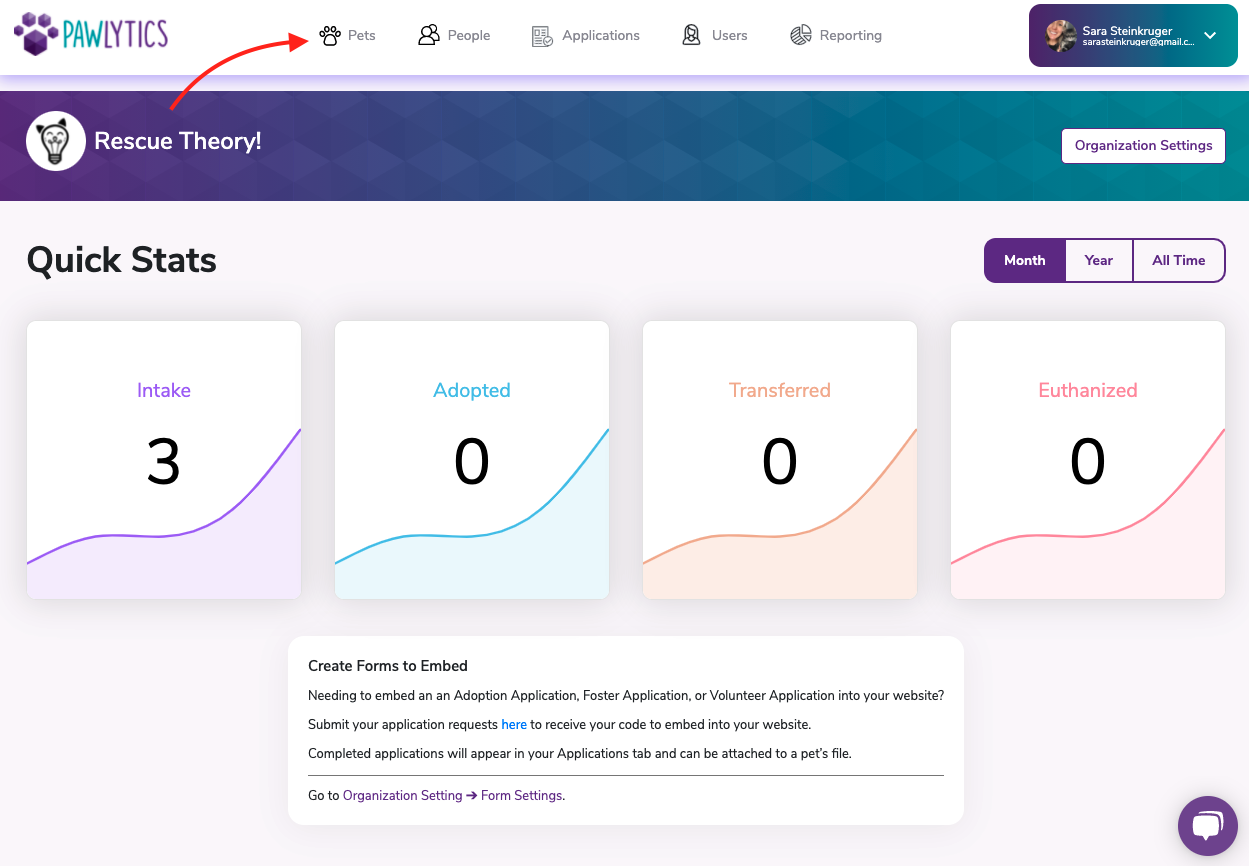
Then, click the "Add Pet" button in the top right corner of your screen.
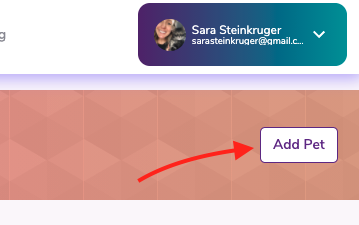
This modal will pop up for you to enter your pet's basic information such as their name, microchip, and intake information. You can also add photos at this time.
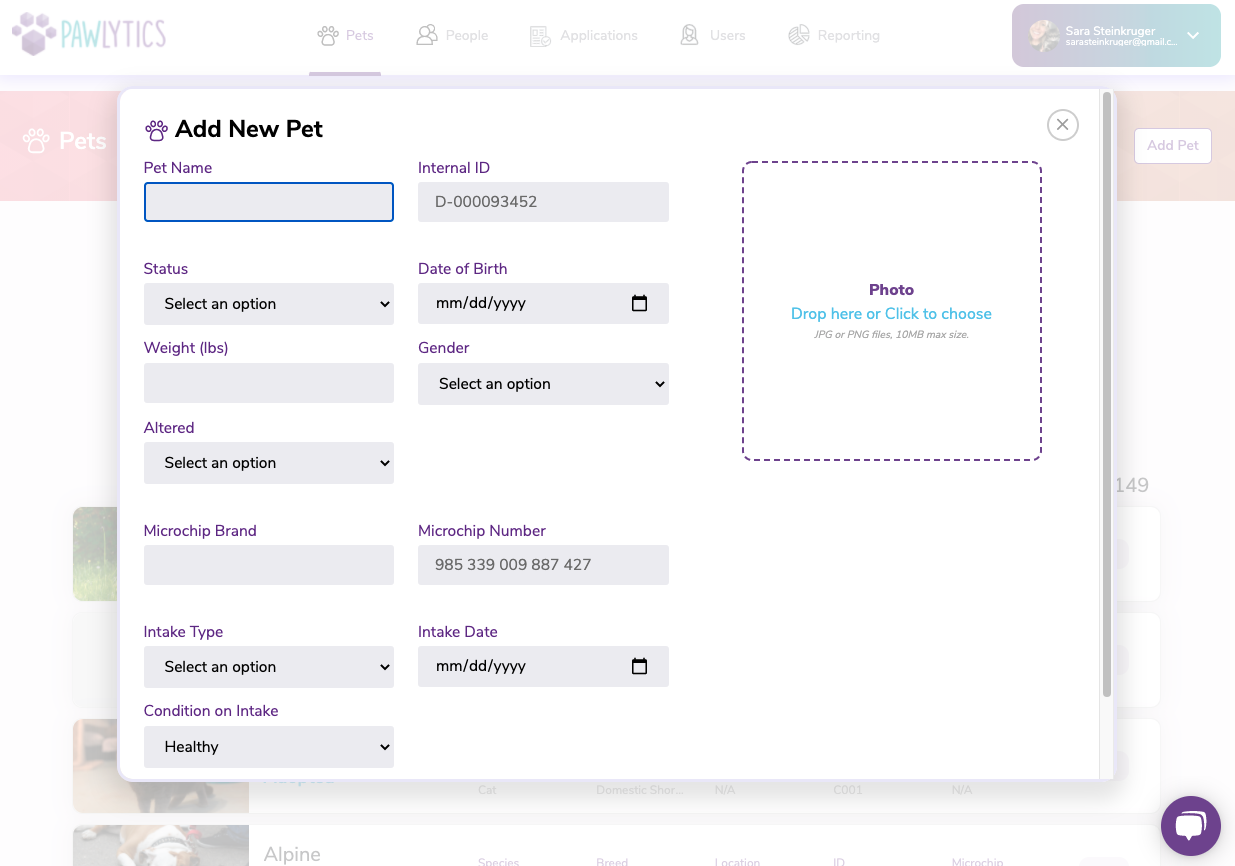
Scroll to the bottom of the box once you are done entering the pet's information and, if you are wanting to add multiple pets at once, click "Save and Add Another" to repeat this process. Click here for more information on doing this!
If you're only adding one pet however, just click "Save".
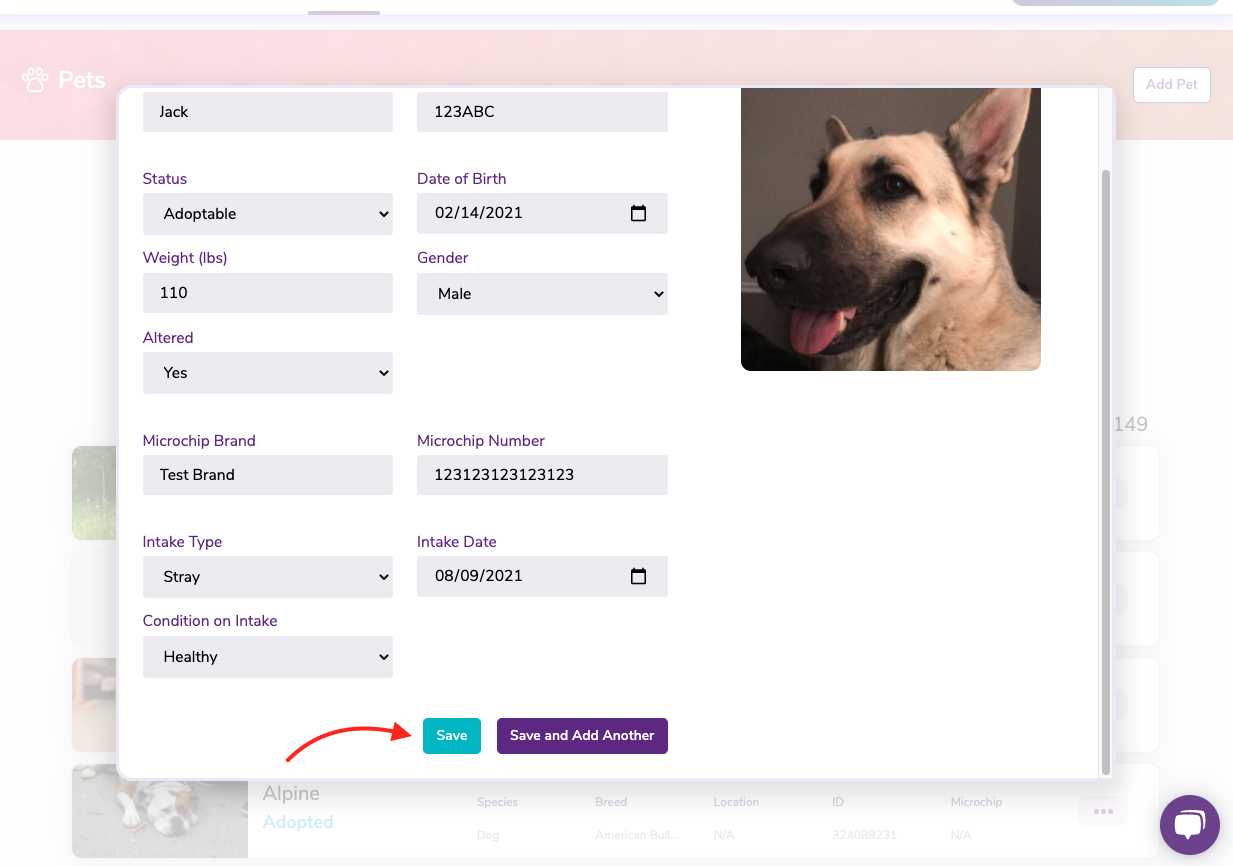
You will then be brought into the pet's profile to keep adding additional information. Click "Edit" at the bottom of the page to do this.
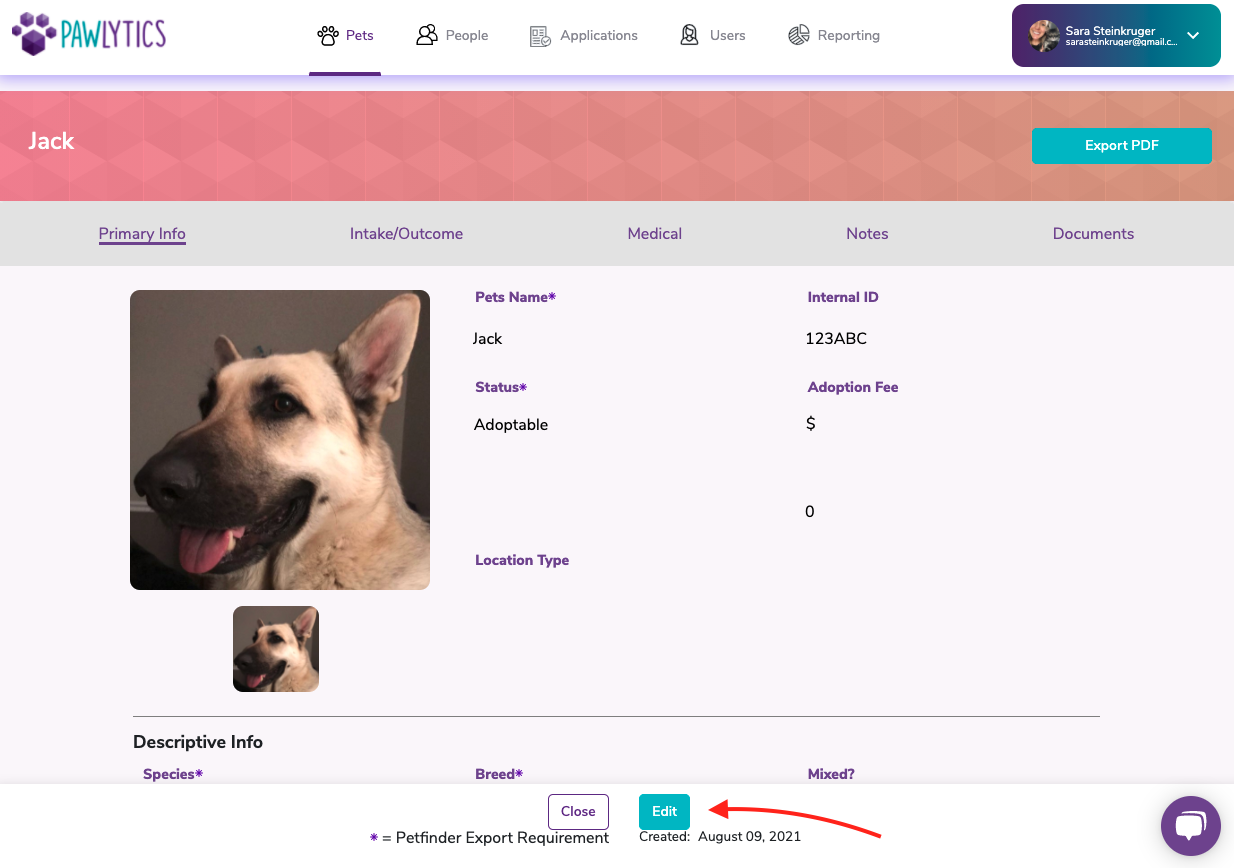
There you have it! You've added your pet!! WOOHOO! 🥳🎉😸
