We have just the answer for tracking the people involved in your org from fosters to board members!
The people section of Pawlytics is the perfect place to keep track of the people involved with your organization that are NOT going to be using Pawlytics. If you want to add a person to USE Pawlytics, click here to learn how to do this!
The people section is perfect for keeping information on adopters, fosters, volunteers, board members, or really anyone that you may need to have on file to work with your organization.
To add a person, navigate to the 'People' tab at the top of your screen.
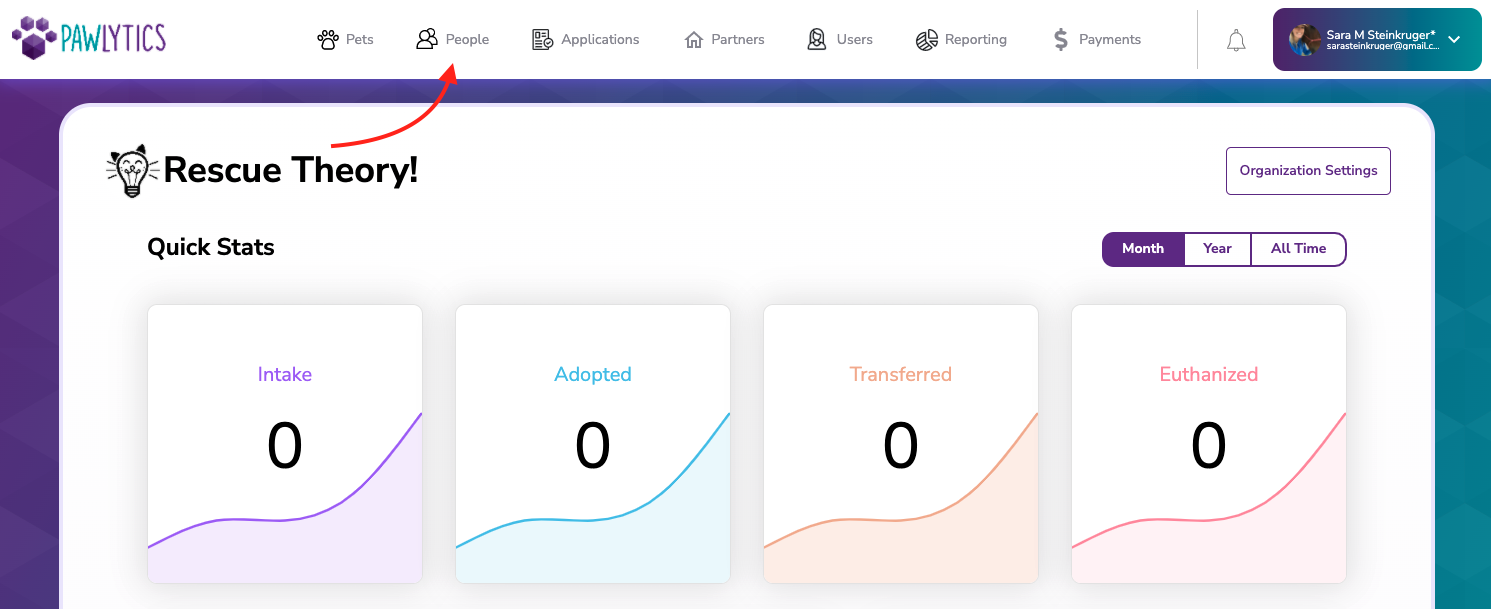
Once you get to the 'People' tab, click on the 'Add Person' button.
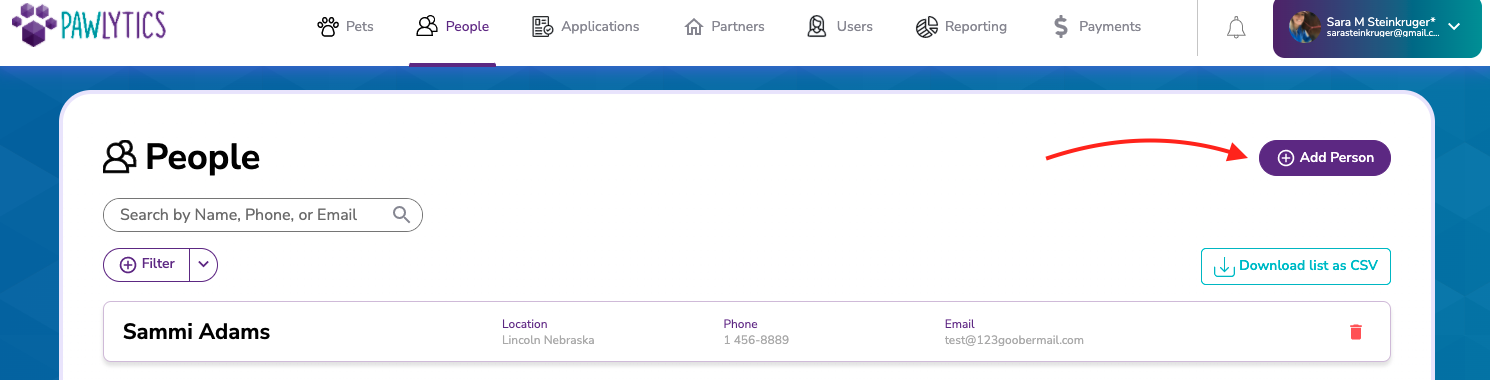
You will be taken to a screen to enter the person's contact information.

Below this section, you will be able to assign tags to the person. These tags can be helpful to sort and filter the people in your database. For example, if the person you are adding is an available foster, select this box, and then when you go back to the list of people, you can filter by this tag to see a list of available fosters.

After you are done entering their information, click 'Add Person' and the person will be added to your database!
