We do! Check out this article to see how!
Switching to the metric system on Pawlytics is easy! You'll just want to make sure you have an "Admin" level user permission. If not, please ask an admin in your org to update this. 😊
Alright let's get to this! First go to your organization's settings from the dashboard:
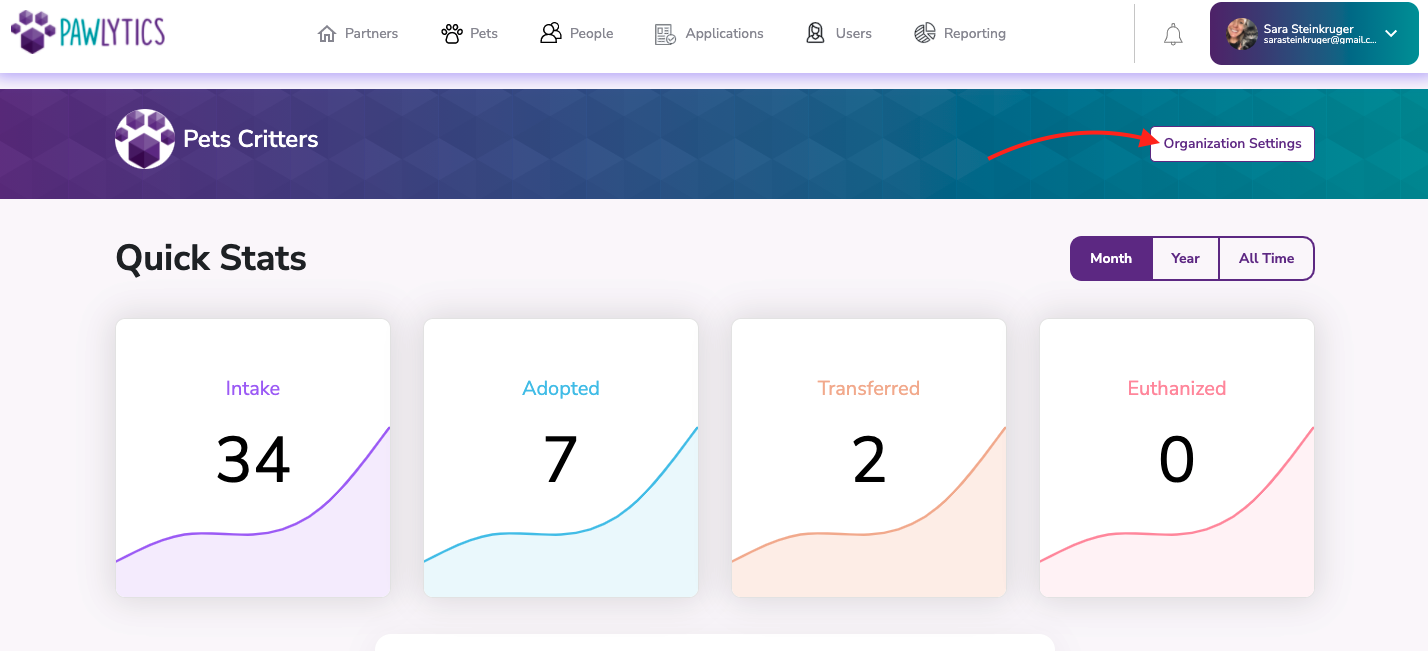
Next, click on "Settings" and then "Edit":
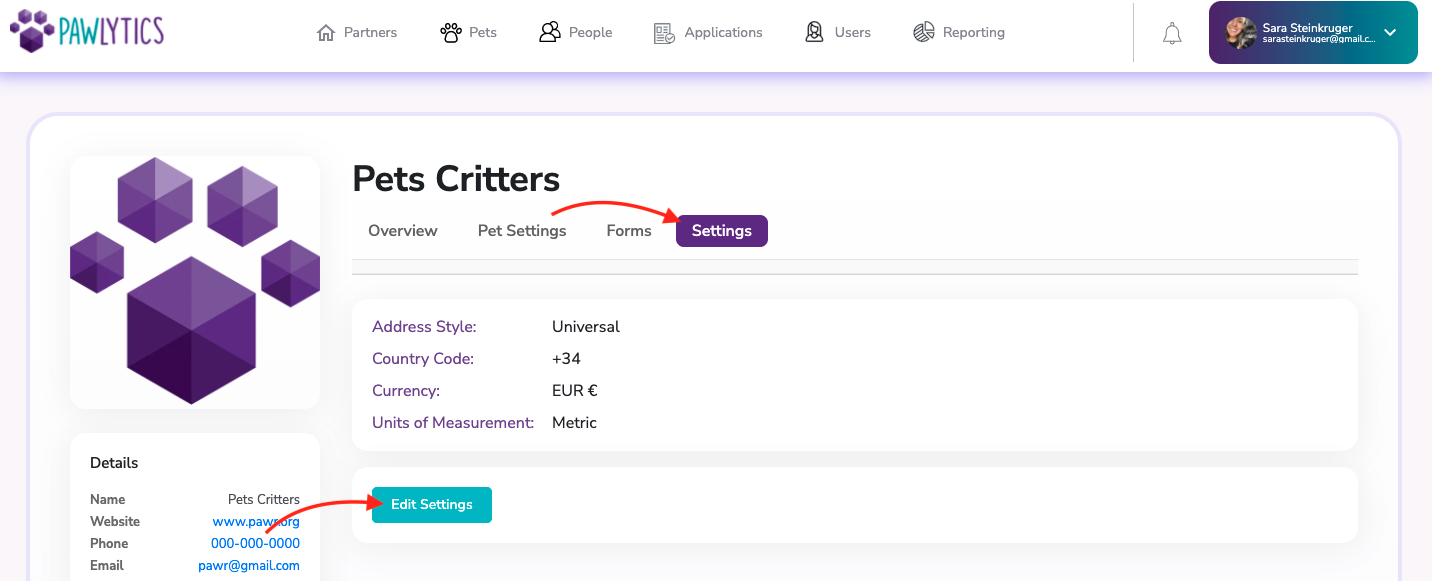
From here, a box will pop up for you to edit multiple items. To switch to the metric system click on the box label "Units of Measurement":
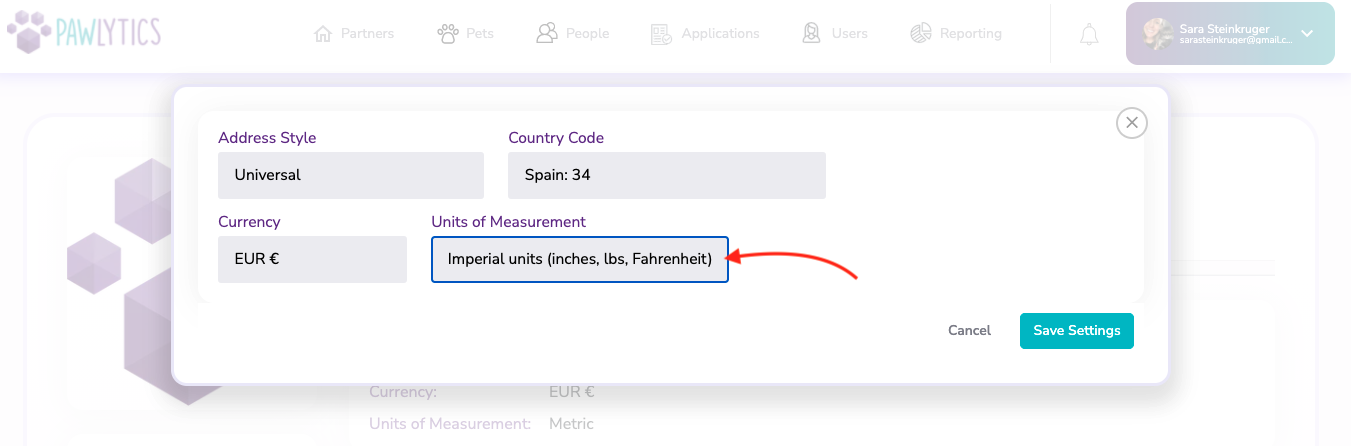
Then choose "Metric units" and click "Save Settings":
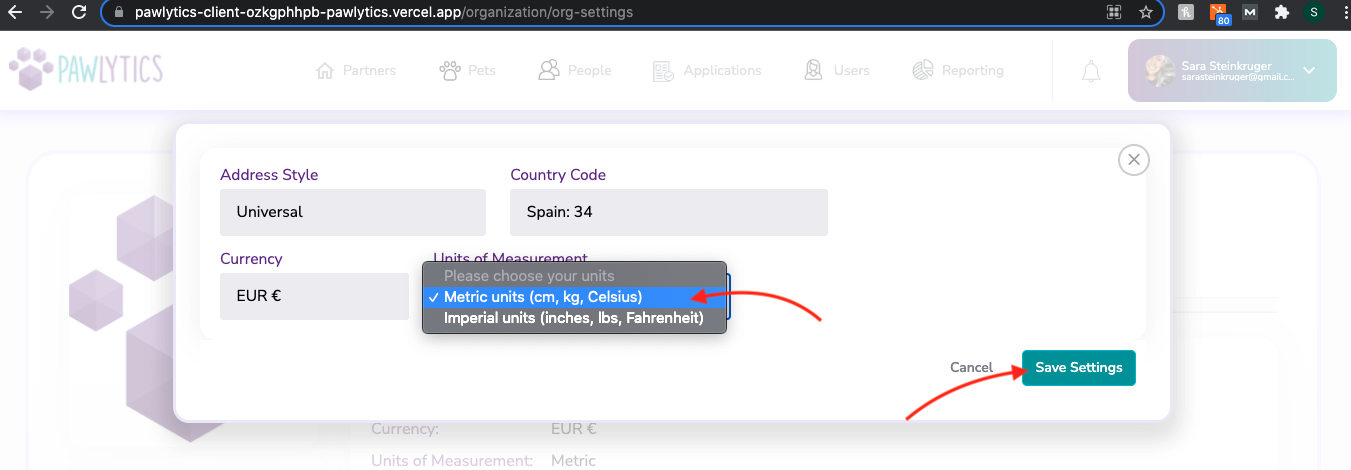
And that is it! Pawlytics has now been switched to the metric system for your organization.
(If only switching the USA over was that easy! 😉)
