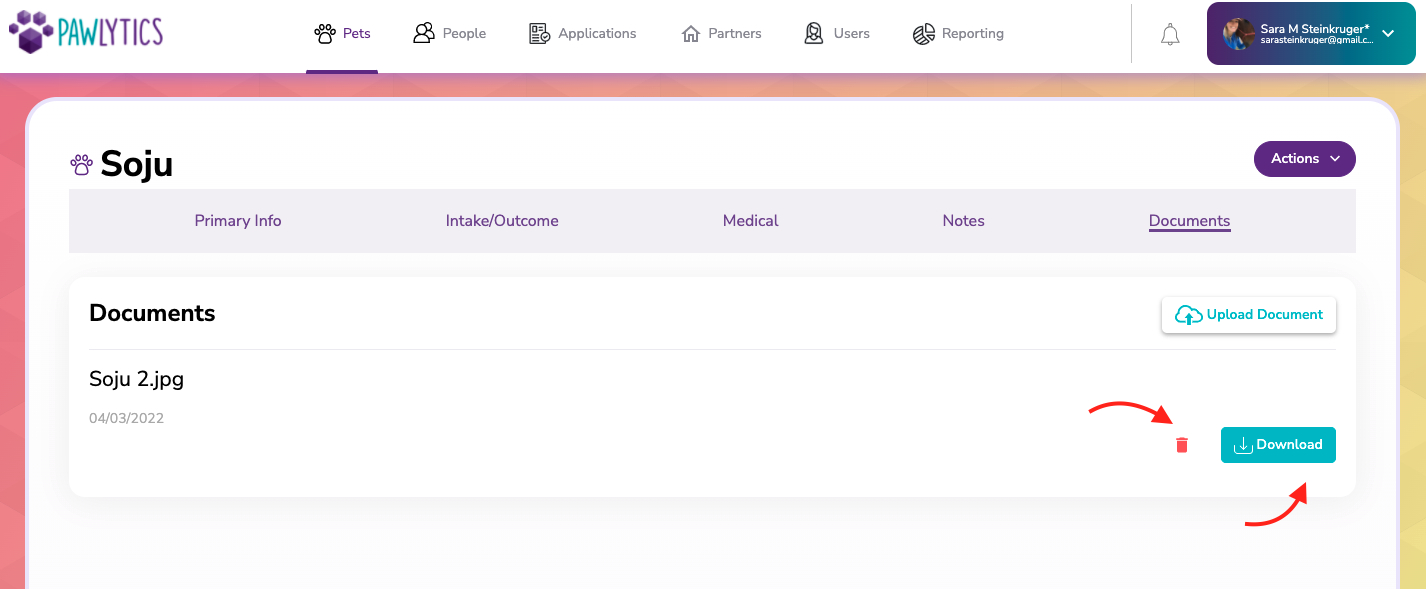You sure can! As well as pictures, videos, and... well really any file from your computer. Here's how!
Attaching outside documents (such as vet records or contracts) is easy. What's more is that there is no limit to the number of items you can attach!
To add a document, click into the pet's profile and click the "Document" tab near the top. It will take you here where you'll want to click on "Upload Document".
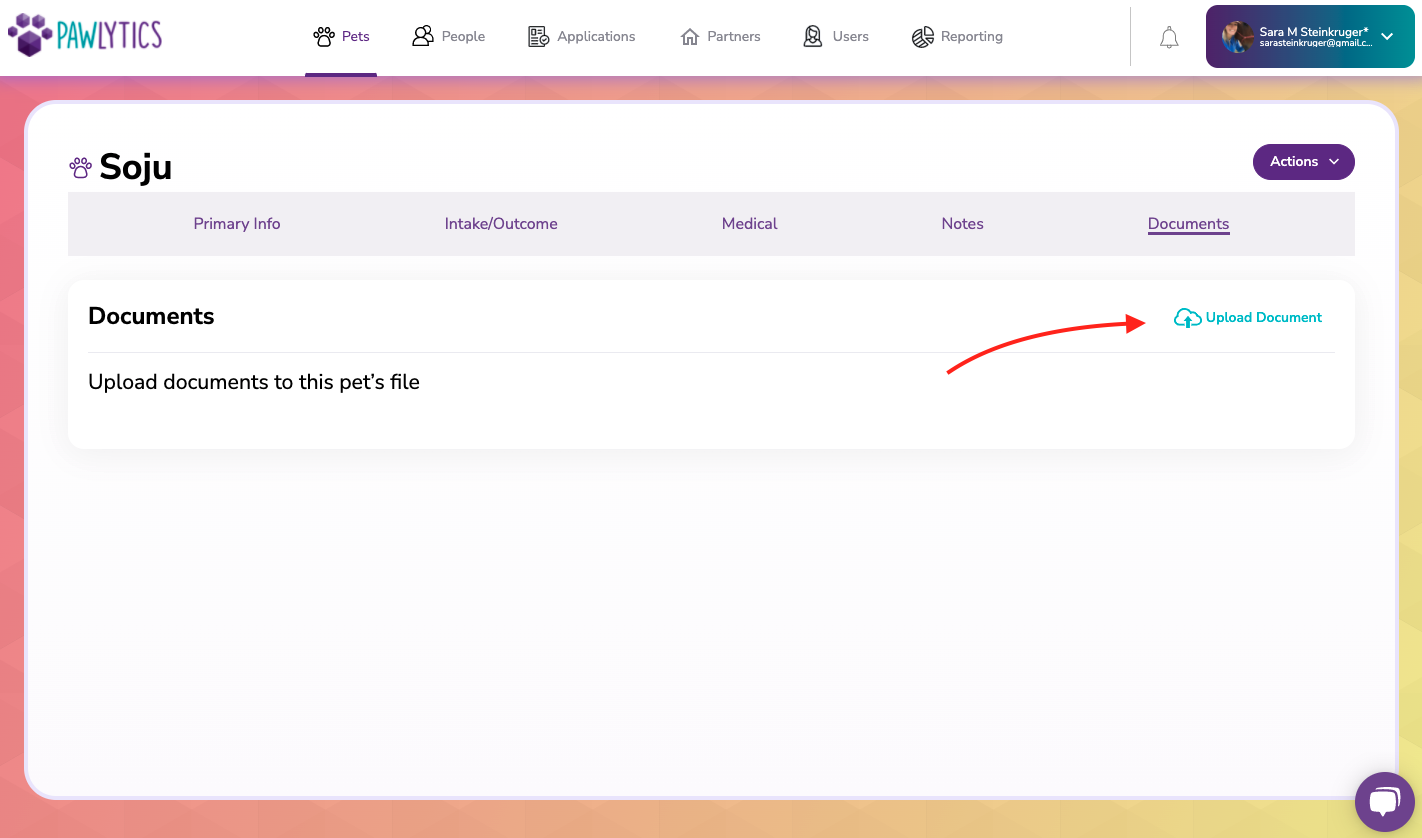
From here, a window will pop up where you will be able to choose from the files on your computer to upload into the pet's profile. Choose the item you want to upload and click open.
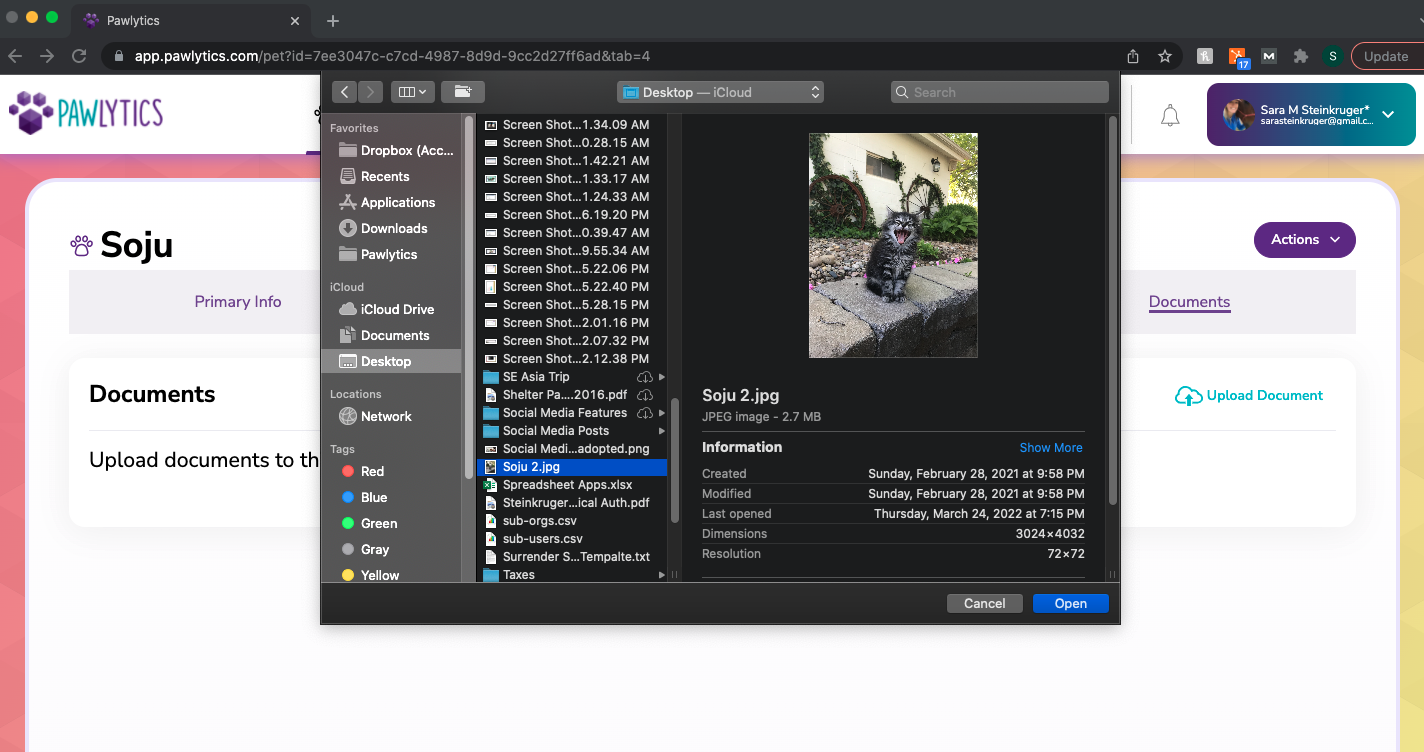
The file will upload to the pet's profile and you'll be good to go! You can add more files, view the file by clicking 'Download', or delete it by clicking the red trash can icon.